Mobile Phone Security; Android and Apple
Mobile Phones. We all have them now, don't we? Well, maybe not quite everyone - yet. Most, if not all who do have one will either be a devoted Apple or Android user; rarely do users mix or switch allegiance. Microsoft phones are no longer made or sold, but there are no doubt some still around. These devices are now the dominant device for internet access, certainly for most people, but does that mean that they are
safe? Well, mostly, yes, but not completely, nothing ever is. Most of the time, you can access the internet via your mobile phone without any issues, but, precisely
because they are small, light and mobile and contain or have access to a lot of our most important information, you should be aware of the dangers and take extra care about
how you access the internet using them.
But first, you need to keep your mobile device safe - physically. This means protecting it with some sort of case, preferably one that covers the screen, if you are OK with using one of those, as the screen is very fragile and is your interface with the device, so it is of the utmost importance! A screen protector is a very good idea, either a plastic film type, or a toughened glass type, whichever you prefer. Neither is perfect or can prevent your damage to your screen in all cercumstances, but both are better than nothing. Secondly, think about how you carry your device; make sure it is out of sight and not wasy for someone to grab or take from your pocket - phones are one of the pick-pockets favourites nowadays!
 But first, you need to keep your mobile device safe - physically. This means protecting it with some sort of case, preferably one that covers the screen, if you are OK with using one of those, as the screen is very fragile and is your interface with the device, so it is of the utmost importance! A screen protector is a very good idea, either a plastic film type, or a toughened glass type, whichever you prefer. Neither is perfect or can prevent your damage to your screen in all cercumstances, but both are better than nothing. Secondly, think about how you carry your device; make sure it is out of sight and not wasy for someone to grab or take from your pocket - phones are one of the pick-pockets favourites nowadays!
But first, you need to keep your mobile device safe - physically. This means protecting it with some sort of case, preferably one that covers the screen, if you are OK with using one of those, as the screen is very fragile and is your interface with the device, so it is of the utmost importance! A screen protector is a very good idea, either a plastic film type, or a toughened glass type, whichever you prefer. Neither is perfect or can prevent your damage to your screen in all cercumstances, but both are better than nothing. Secondly, think about how you carry your device; make sure it is out of sight and not wasy for someone to grab or take from your pocket - phones are one of the pick-pockets favourites nowadays!
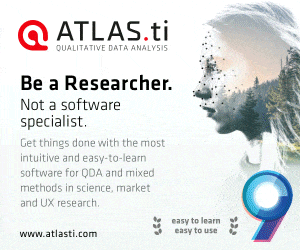 So, how would you know if your number has been hijacked? Firstly, you should get a message from your service provider to let you know that you have requested a change of address (if this is what someone else has done). If this happens, call them
So, how would you know if your number has been hijacked? Firstly, you should get a message from your service provider to let you know that you have requested a change of address (if this is what someone else has done). If this happens, call them  Connecting to the internet can be done in various ways. The options are;
Connecting to the internet can be done in various ways. The options are; A common limitation is use of data when travelling abroad. Some plans still include the use of data while travelling abroad (called data roaming) to certain countries - though not so many nowadays for UK residents since 'Brexit' - but this is almost always limited to the phone or device that the SIM is physically installed in. This if fine for most people, but do not think that you can take a tablet or laptop with you and share your connection with that using a Local Hot-Spot, set up on your phone. That is generally
A common limitation is use of data when travelling abroad. Some plans still include the use of data while travelling abroad (called data roaming) to certain countries - though not so many nowadays for UK residents since 'Brexit' - but this is almost always limited to the phone or device that the SIM is physically installed in. This if fine for most people, but do not think that you can take a tablet or laptop with you and share your connection with that using a Local Hot-Spot, set up on your phone. That is generally 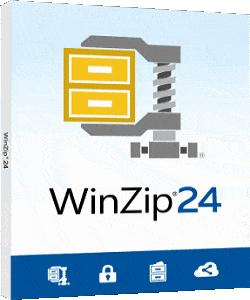 4. Wi-Fi from a shared device CAN be very safe, but it depends on many of the same criteria as for Home Wi-Fi. What the device is you're sharing from, how it's set up, what security software and app are installed on it, who it belongs to and who also is sharing the connection! If it's your own phone, then you are in control and it should be pretty safe. However, all devices are open to being compromised and of course, you are always open to fake or unsafe websites and to email or messaging scams. So, read the page about being Web Aware and make sure you are doing everything you can keep safe online.
4. Wi-Fi from a shared device CAN be very safe, but it depends on many of the same criteria as for Home Wi-Fi. What the device is you're sharing from, how it's set up, what security software and app are installed on it, who it belongs to and who also is sharing the connection! If it's your own phone, then you are in control and it should be pretty safe. However, all devices are open to being compromised and of course, you are always open to fake or unsafe websites and to email or messaging scams. So, read the page about being Web Aware and make sure you are doing everything you can keep safe online.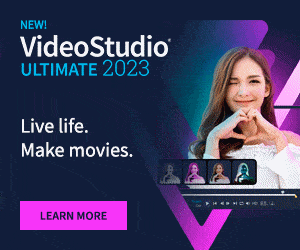 Remember though, that a VPN only makes the
Remember though, that a VPN only makes the