Backup, Backup, Backup!
As with the usual property chant (“location, location, location”), there are three important things to consider regarding your data, whether it's your mobile phone, tablet, laptop, PC, digital camera, or other device, that is: “Backup, Backup, Backup”!! If all of your security, or one of your devices or drives should fail, you need to be able to restore your valuable data from a safe backup. By this, we mean your
personal
data - this does
not
include your device's Operating System (Windows, iOS, Android etc.), or your Programs or Apps. However important they may be, they can be replaced. Think of your PC, Laptop or Mobile etc. as your car and it's operating system and programs as your car electrics, and your personal data as your family in the car - or, it's 'contents'. In the event of loss or a crash, which is the most important and irreplaceable?
By "data" we mean any information in the form of files that is stored on your device, specifically the data that
you
have saved to your device, or software/documents that you have created, been given, accessed or downloaded, that might be difficult or impossible to get again. By this, we are talking about photos, documents/letters, account information, your work, bills, pay slips, or personal or business accounts, including banking, payroll, etc., emails, even passwords (not that they should be on your device in the first place), or anything else that you really do not want to lose and cannot replace.
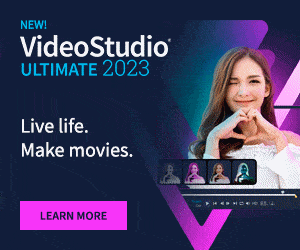
Some of these, including copies of old emails and other messages will often be available via your service provider, but these should also be included in your backup, as this cannot be guaranteed and they may in any case also be vulnerable to malware; though they could easily have been the source of any malware in the first place, so take extra care here! Carefully check this and don't ignore it - but still back it all up anyway, separately if possible. Your data should be regularly backed up (i.e., copied) to an external hard drive, flash drive, SD card, or other portable media, and/or to safe storage on the internet, often called 'cloud storage', so that everything is always reasonably up to date and relevant, though old copies can still be useful. Ideally, keep one or more of each; recent and older copies, clearly dated and labled.
Ideally, you should backup all of your data to local (within your home) and external (off site, internet, or 'cloud') storage, just in case one of these fails or is otherwise compromised (by malware etc.), or there is some other form of loss (theft, fire, etc.) in which you would quite likely lose both the local backup as well as the original data and/or device. How often you do this and how you do it is up to you and should be dictated by how often your data is changed or added to, how important or valuable it is, and how you prefer to do it.
There are numerous software utilities, as well as settings within most Operating Systems nowadays to do this automatically, but you may decide that you want to control this yourself. One word of warning here, backups should be considered as backups for restore purposes ONLY. Always accessible network storage, in the guise of a second hard disk,
, or other permanently attached external storage, or even online - if that is your only data source - does not count as backup, even though it is a very useful way to store your data if you need to be able to access the same data from more than one device.
The problem with always accessible storage of any sort, is, that should that device (NAS/Hard Drive/USB Drive, or online) get corrupted, fail, or get compromised in another way (virus, spyware, ransomware, or other malware), you could easily permanently lose all of the data on this type of storage. Such devices are specifically designed for convenience and, while they can provide a certain level of redundancy (another word for backup), they are also especially difficult to restore information from should they fail in some way that the mirrored (identical copy of the other disk) disk does not keep working and copy back to a replacement disk!

NAS devices in particular can be a problem. While they often have more than one disk - in a RAID (Redundant Array of Inexpensive Disks) configuration for instance - on which it stores your data across several disks (either 'spanning' those disks, or 'mirrored'), meaning that your data
should
be safe, even if one disk fails, this does not mean that your data
is
safe. Their configuration usually comprises their own proprietary operating system (usually a version of Linux) and a file storage system that is unlikely to be directly compatible with your own device - especially as it may span two or more disks! If this should fail and cannot be restored by replacing one of the disks, your data will almost certainly be impossible, or at the very least, extremely difficult and expensive to recover.
Proper backup is data storage that is NOT connected to you computer or other device most of the time, certainly not at start-up, or while you are working, or online. That way, if there is some form of corruption of your hard drive, or local storage media due to a failure, malware or other reason, your backed up data will be safe from this corruption. You will then need to ensure that your device is fully repaired, restored and cleaned of any malware
before
attempting to restore your data to your device, otherwise you risk losing everything again,
including
your previously safe backed-up data, as soon as you connect your backup device to your PC/Laptop/Tablet/Phone or other device!
IF you should suffer a major data loss, especially if caused by malware of any type, but especially ransomware, first of all, copy your backed-up data to another,intermediary device first, using a different, safe, clean PC,laptop,or other suitable device that you can borrow from a reliable source (checking that it starts and runs safely first, including running trusted anti-malware software on it)
before
connecting anything to it!
Getting back to where your data is stored in the first place, it is extremely important that you understand how and where your device does this, so that you can access and back it up quickly and easily. This will depend on the operating system your device uses and it's storage structure and capacity:
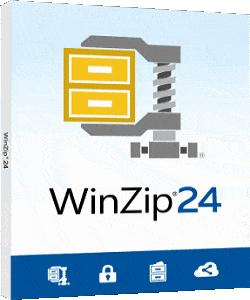
On a 'standard' Windows PC or Laptop (if there ever can be such a thing), Windows will usually store your data in your personal profile, under C:\Users\YourUserName, so if there are several users with different profiles (with separate logins to Windows), each user's profile and files will be stored under their login name. Your 'C' drive is normally just what your hard drive is referenced and shown in Explorer (Files Explorer,
not
Internet Explorer), especially if you only have one hard drive or SSD (Solid State Drive; an alternative and much faster device used for storing data on your PC/Laptop). An SSD, unlike a hard drive, has no moving parts, it's basically just a load of special memory that retains the data stored on it when the power is turned off, or removed. More and more laptops are using this type of storage now, as the price comes down and makes it more affordable. It is the type of storage used on mobile phones and tablets.
On an Apple Mac, or MacBook Laptop, where your data will be stored by default will depend on the Operating System version. To find it, click the magnifier icon in the menu bar and type or copy/paste '~/Library/Application Support/MobileSync/Backup/' (without the quotes) and press 'Return'.
There is no way to be completely safe, that is not the way the universe works, but the more backup options you have and use, the higher your chance that at least one of them will survive whenever disaster strikes. This may well sound like paranoia, or at the very least, being extremely negative, but survival specialists (and this is survival of your precious, irreplaceable data we're talking about) always abide by the mantra 'prepare for the worst and hope for the best'. That way, whatever happens, life - and your data - can hopefully go on, after whatever disaster strikes!
Back to Top
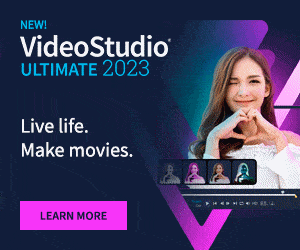 Some of these, including copies of old emails and other messages will often be available via your service provider, but these should also be included in your backup, as this cannot be guaranteed and they may in any case also be vulnerable to malware; though they could easily have been the source of any malware in the first place, so take extra care here! Carefully check this and don't ignore it - but still back it all up anyway, separately if possible. Your data should be regularly backed up (i.e., copied) to an external hard drive, flash drive, SD card, or other portable media, and/or to safe storage on the internet, often called 'cloud storage', so that everything is always reasonably up to date and relevant, though old copies can still be useful. Ideally, keep one or more of each; recent and older copies, clearly dated and labled.
Ideally, you should backup all of your data to local (within your home) and external (off site, internet, or 'cloud') storage, just in case one of these fails or is otherwise compromised (by malware etc.), or there is some other form of loss (theft, fire, etc.) in which you would quite likely lose both the local backup as well as the original data and/or device. How often you do this and how you do it is up to you and should be dictated by how often your data is changed or added to, how important or valuable it is, and how you prefer to do it.
There are numerous software utilities, as well as settings within most Operating Systems nowadays to do this automatically, but you may decide that you want to control this yourself. One word of warning here, backups should be considered as backups for restore purposes ONLY. Always accessible network storage, in the guise of a second hard disk,
, or other permanently attached external storage, or even online - if that is your only data source - does not count as backup, even though it is a very useful way to store your data if you need to be able to access the same data from more than one device.
The problem with always accessible storage of any sort, is, that should that device (NAS/Hard Drive/USB Drive, or online) get corrupted, fail, or get compromised in another way (virus, spyware, ransomware, or other malware), you could easily permanently lose all of the data on this type of storage. Such devices are specifically designed for convenience and, while they can provide a certain level of redundancy (another word for backup), they are also especially difficult to restore information from should they fail in some way that the mirrored (identical copy of the other disk) disk does not keep working and copy back to a replacement disk!
Some of these, including copies of old emails and other messages will often be available via your service provider, but these should also be included in your backup, as this cannot be guaranteed and they may in any case also be vulnerable to malware; though they could easily have been the source of any malware in the first place, so take extra care here! Carefully check this and don't ignore it - but still back it all up anyway, separately if possible. Your data should be regularly backed up (i.e., copied) to an external hard drive, flash drive, SD card, or other portable media, and/or to safe storage on the internet, often called 'cloud storage', so that everything is always reasonably up to date and relevant, though old copies can still be useful. Ideally, keep one or more of each; recent and older copies, clearly dated and labled.
Ideally, you should backup all of your data to local (within your home) and external (off site, internet, or 'cloud') storage, just in case one of these fails or is otherwise compromised (by malware etc.), or there is some other form of loss (theft, fire, etc.) in which you would quite likely lose both the local backup as well as the original data and/or device. How often you do this and how you do it is up to you and should be dictated by how often your data is changed or added to, how important or valuable it is, and how you prefer to do it.
There are numerous software utilities, as well as settings within most Operating Systems nowadays to do this automatically, but you may decide that you want to control this yourself. One word of warning here, backups should be considered as backups for restore purposes ONLY. Always accessible network storage, in the guise of a second hard disk,
, or other permanently attached external storage, or even online - if that is your only data source - does not count as backup, even though it is a very useful way to store your data if you need to be able to access the same data from more than one device.
The problem with always accessible storage of any sort, is, that should that device (NAS/Hard Drive/USB Drive, or online) get corrupted, fail, or get compromised in another way (virus, spyware, ransomware, or other malware), you could easily permanently lose all of the data on this type of storage. Such devices are specifically designed for convenience and, while they can provide a certain level of redundancy (another word for backup), they are also especially difficult to restore information from should they fail in some way that the mirrored (identical copy of the other disk) disk does not keep working and copy back to a replacement disk!
 NAS devices in particular can be a problem. While they often have more than one disk - in a RAID (Redundant Array of Inexpensive Disks) configuration for instance - on which it stores your data across several disks (either 'spanning' those disks, or 'mirrored'), meaning that your data
NAS devices in particular can be a problem. While they often have more than one disk - in a RAID (Redundant Array of Inexpensive Disks) configuration for instance - on which it stores your data across several disks (either 'spanning' those disks, or 'mirrored'), meaning that your data 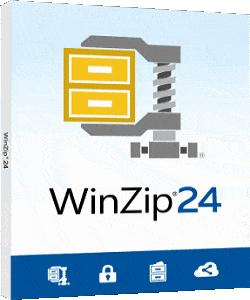 On a 'standard' Windows PC or Laptop (if there ever can be such a thing), Windows will usually store your data in your personal profile, under C:\Users\YourUserName, so if there are several users with different profiles (with separate logins to Windows), each user's profile and files will be stored under their login name. Your 'C' drive is normally just what your hard drive is referenced and shown in Explorer (Files Explorer,
On a 'standard' Windows PC or Laptop (if there ever can be such a thing), Windows will usually store your data in your personal profile, under C:\Users\YourUserName, so if there are several users with different profiles (with separate logins to Windows), each user's profile and files will be stored under their login name. Your 'C' drive is normally just what your hard drive is referenced and shown in Explorer (Files Explorer,