Mobile Phones: Calls
Phone security used to be fairly simple, you dialled a number and spoke to someone! But, with mobile phones fast becoming the default way to connect with others, things are a lot more complicated now. However, if you follow some simple rules, even this doesn't have to be too difficult; just follow the general rules below:
The first rule is, if someone calls you and you don't know who they are (i.e., not someone you
already
Know And Trust
), wait to see what they say and what they want, and, if you are STILL not
absolutely sure
that they are genuine - and they will try their hardest to convince you that they are, even when they are not - just
HANG UP!
Don't even give them a chance to try to scam you! So, how do you tell who is a scammer and who is not?
It's not always easy, but just because they may know some of your details (name, address, account number, recent transactions, etc), this does
absolutely not
guarantee that they are genuine, so be careful! They will likely (and, if genuine, should) ask for some account security details, but genuine callers will
NOT
ask for PINs, Passwords, or access to your computer or phone in any way - as, if genuine, they will
already
have access some of this information from your account via their systems!
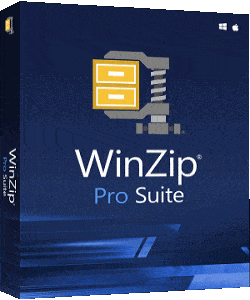
Genuine or not, politely tell them that you do not give personal details to anyone who calls you and tell them that you will call them back shortly. Then, check that your phone line is safe for you to do this
before
doing so, then, call them on a
known
genuine number (
not
one they give you, or possibly the one they called you on) - see below for details of how to check and do this.
If they report 'wrong doing' on your account, this is a classic trick to put you into panick mode. Remember, genuine callers will NOT ask you to transfer money to another account, try to sell you something or ask you to invest 'urgently', because of a limited time offer, ask for access to your computer, or ask you to install an app on your phone! Genuine callers will not try to frighten you into doing things like this as a matter of urgency - STOP, THINK, could this be a scammer? If so,
HANG UP,
don't take the chance!
Try to keep phone conversations with anyone you don't already Know And Trust to an absolute minimum. Ask yourself this question; Do I
Know
and
Trust
this person?; remember, think, 'KAT' - 'Know And Trust'. If not, hang up. When you do hang up, or they do, do NOT use that phone or phone line (i.e., any other extension connected [wired, or wireless] to the same physical line/number) to call your bank or other institute (police, etc) to check the details of, or follow up on this conversation, as scammers will keep this line open and you'll just be talking to them again - you will not get through to anyone else!
It's very easy to get sucked into a long phone conversation. This is when a scammer has the best chance to do what they do best, get your trust and then your personal information and/or your money - which might as well be the same thing, as they will, sooner rather than later, use your information to get access to and take your money! If they are 'tagging you along', trying to get your trust by going over some recent history, or some of your account details, this should alert you that they are possibly not genuine and just tring to convince you that they are. Genuine callers will usually be quick to get to the point and may ask you about a recent transaction to confirm you are who you are - If you do this, only give the bare minimal information you need to!
If they appear to hang up at their end (scammers will most likely play a recorded 'click' to make it sound like they have), the line may well have been kept open, even when you hang up at your end. This is the same whether it is a land line (home phone) or a mobile phone. If you then try to phone ANY number while the line is still open, you will simply find yourself talking with the previous caller again, or one of their scammer colleagues, as the connection was never actually ended. They will most likely get a different person to talk to you, to make it seem like you have called the number you think you have called and will use this to convince you that you are now talking to who you think you just dialled and that it is safe and the 'right thing' to do.
Alternatively, they may hang up, but give you a 'different' number to call, which, even if they have actually hung up, will just take you back to them. Remember, ONLY ever phone your known trusted number for an organisation, NOT a number you're given on a phone call! Don't just click to redial the number they have just called you on either, CHECK for the right number and physically dial it in, as the number shown may not be the number that will actually be called if you simply 'redial'! Check on the back of your bank Credit/Debit Card, this is where you will find the correct emergency number to call, or other documentation from that company, or look up their genuine contact number on their
genuine
website and ONLY call that number - once you've checked that you line is clear!
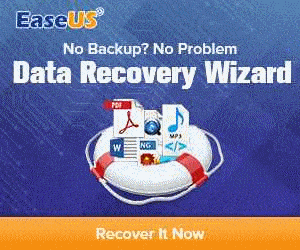
The best way round this is to use a different phone (i.e., a phone which has a different phone number), so ideally a mobile if you were originally on a landline, or the other way round, or ask a friend, neighbour or relative if you can use their phone, if you don't have this option. Another way round this, is to phone someone you already Know And Trust (remember, 'KAT'). If the call goes through to that person (and you actually get to speak to them), then you know that your phone line/connection is clear and safe to use - if not, then don't trust it until does!
With all of this going on, remember that you MUST actually phone your
real
bank, phone company, or whatever institution has just supposedly just called you -
URGENTLY
, as soon as it is
SAFE
for you to do so, to make sure that your account has not been hacked, money taken, etc., and to 'freeze' or cancel any cards or accounts, to make sure nothing untowards
can
happen and that you don't lose any money, or any more than you might already have lost. Call them
first
(on a safe, clear phone line),
before
calling anyone else, like the police, friends, or relatives.
This is SO important, especially if it's a bank or building society, as there are just so many ways for scammers to take aLL of your money - and more, if they have access to credit cards, which could put you into DEBT! Even with other accounts, especially with any company that you buy services or goods from (so, anyone who has the ability to charge you), call and tell the company what has happened and make sure none of your personal details or passwords have been changed - then change them yourself, but ONLY when you have a safe, CLEAR phone line/connection to use!
Back to Top
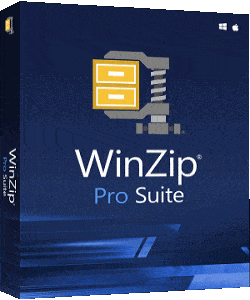 Genuine or not, politely tell them that you do not give personal details to anyone who calls you and tell them that you will call them back shortly. Then, check that your phone line is safe for you to do this
Genuine or not, politely tell them that you do not give personal details to anyone who calls you and tell them that you will call them back shortly. Then, check that your phone line is safe for you to do this 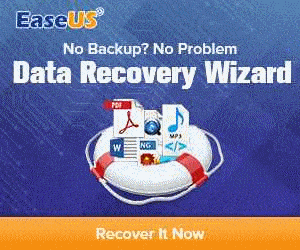 The best way round this is to use a different phone (i.e., a phone which has a different phone number), so ideally a mobile if you were originally on a landline, or the other way round, or ask a friend, neighbour or relative if you can use their phone, if you don't have this option. Another way round this, is to phone someone you already Know And Trust (remember, 'KAT'). If the call goes through to that person (and you actually get to speak to them), then you know that your phone line/connection is clear and safe to use - if not, then don't trust it until does!
With all of this going on, remember that you MUST actually phone your
The best way round this is to use a different phone (i.e., a phone which has a different phone number), so ideally a mobile if you were originally on a landline, or the other way round, or ask a friend, neighbour or relative if you can use their phone, if you don't have this option. Another way round this, is to phone someone you already Know And Trust (remember, 'KAT'). If the call goes through to that person (and you actually get to speak to them), then you know that your phone line/connection is clear and safe to use - if not, then don't trust it until does!
With all of this going on, remember that you MUST actually phone your