Connecting to the Internet
So, the Internet. Exactly what
is the Internet? I'm sure you think you know, but can you say exactly what it is? And, exactly what is the difference between the Internet and the Web? Well, the 'Internet' is made up of all the 'physical' parts of the 'internet/web'; the web servers (special computers that 'host' web sites), routers, cables etc. that 'route' (direct and send) web pages, messages and other data from one to another and to you (so, from your computer or device to a web server and back again, or from one web server/page to another) and so enables you to visit web sites and access email.
The 'Web' (WWW, or World Wide Web), is made up of all the web sites/pages that are hosted (stored and 'served' to you) on these servers and the linking of all of these by direct links. In other words, the software and code that makes up the web pages, databases holding the data behind many sites and all the software associated with interacting with the physical Internet.
Key to this are 'Search Engines' like Google, Yahoo and Bing (and yes, there are many more to choose from, see the short list below). These are not the Web
that you use to view
web pages on, but the search 'engines' that run in the background, that allow you to find and display those pages in your Browser via your 'Search' bar, or Address bar.
Just some of the Search Engines availble:
- Ask
- Bing
- CC Search
- Duck Duck Go
- Dogpile
- Google Scholar
- Ix Quick
- Swiss Cows
- Webopedia
- The Internet Archive
- Vimeo
- Yandex
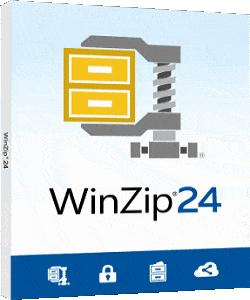 So, if this is all external to your property and devices, how can you change anything on the internet to make it more secure. Well, you can't directly, but you can change how you access it. This means selecting and configuring the best Browser, Email Client, Internet Security Suite and other software that you use to access and protect you on the web (all covered elsewhere on this site). Also, check out your Device's Hardware/Firmware/BIOS and Operating Systems security, access control and monitoring tools and make sure these are up to date and configured correctly.
However, if you are serious about internet security - and you absolutely should be - you can do more than this. There are many tools available to make you more secure and to monitor what and how the programs on your device are accessing the internet, such as:
So, if this is all external to your property and devices, how can you change anything on the internet to make it more secure. Well, you can't directly, but you can change how you access it. This means selecting and configuring the best Browser, Email Client, Internet Security Suite and other software that you use to access and protect you on the web (all covered elsewhere on this site). Also, check out your Device's Hardware/Firmware/BIOS and Operating Systems security, access control and monitoring tools and make sure these are up to date and configured correctly.
However, if you are serious about internet security - and you absolutely should be - you can do more than this. There are many tools available to make you more secure and to monitor what and how the programs on your device are accessing the internet, such as:
- Proxy
- VPN, virtual private network
- Vulnerability scanner
A Proxy is simply routing your connection via a trusted safe route, rather than through your default one via your broadband or other internet supplier. This may mean using your company's internet router at work (almost certainly this will be required and set up for you), or one provided by a trusted external company, like Microsoft, Google, Cisco, etc. There are many of these available, just do a search for 'proxy' and see which one promises the safest and fastest route. Don't just take the companies' say for this though, also search for independent reviews on their performance. These can often be found on Broadband suppliers' support and customer Q&A sites.
A VPN is a similar service to a Proxy, but goes further, in that it encrypts your data and 'hides' your original IP address (your device's internet 'address'), replacing it with one of their own, so that your data is virtually impossible to read and your location is not exposed. VPNs are a great idea and can make it a lot safer when browsing, but they do have their limitations:
- If you plan on using a VPN, you need one that allows you to set your own virtual 'location', one that reflects where you usually live or access the web, so it needs to have that location available. Some vPN services have a limited number of locations that you can se, so check that your required one (usually where you normally live) is available. If it is not, you will usually not be able to access certain websites when abroad, such as your bank accounts, the BBC, etc., specifically
because
your IP address has been hidden; ergo, you cannot be trusted!
However, if you have one that allows you to do this - set your location to your usual home country - and have a good service, you should
be alright and should be able to access these sites and service even when you're abroad, so it can be a big benefit - if it is set up right and works well! Not all services work as well as advertised though, so ensure you sign up to one with a decent free trial peiod, or at least a good money-back guaranteed period - at least 30 days.
- VPNs do
not
and cannot, on their own, stop you from getting scammed or your device infected with malware. To give any protection, they need to come with bundled, or integrated anti-malware software or services. To be fair, most do nowadays, but it's still worth checking - but they do not
and cannot
protect you from scams!
- VPNs can give you a false sense of security and possible make you more likely to get scammed or your device get infected - so take still care!
So, why should you use a VPN and what are the alternatives?
- Using a VPN makes you virtually invisible online, so if your privacy is important, then it is a great tool.
- When using public Wi-Fi, a VPN makes it a
lot
safer to access certain websites, like bank accounts (DON'T even try
this if using public Wi-Fi otherwise!). Providing you have a good service and set-up, they are a great tool for this.
- You don't need to use a permanent VPN to get the benefits, there are browsers available with built-in VPN functionality, or optional full VPN protection, plus plug-ins (or add-ons) are available for some browsers that can do the same thing, but these of course only protect you while using that particular browser and while the VPN is switched on - they don't protect other browsers, or email clients etc., or your personal files.
- Lastly, if you're serious about using a VPN, try a free one by all means, but it will probably be slow and not likely to be as secure, so we recommend you go for a paid version. There are some good deals available now, especially for long-term contracts, just do your research and find what works best for you before committing - and don't forget those free trials and guaranteed money-back periods.
As stated elsewhere, one of the most important aspects of computer security and safety is good backup! Make sure you backup your personal data to an external hard drive, or online - preferably both - as you are only really safe if you have two or more backups, one at least of these being 'off site', i.e., not at the same address as where you keep your computer/laptop/other device. As well as backing up your important data, make sure you permanently delete old, unwanted files and data. When you select a file, or files and press the delete key, it usually only removes it to the Recycle Bin, i.e., it removes the file name from the viewable list of files, but the file is actully still on your hard drive/storage.
 Even using 'Shift/Delete' to 'permanently' delete your file does not really delete it, it is still on your hard drive (or SSS/Internal Storage), it has just been removed from the computer's hidden list of files and the list you see in File Explorer/File Manager, or your device's equivalent - it is still actually there, you just can't see it any more!
It will eventually get overwritten, but until it is, it is fairly easy to recover. Even then, it may still be recoverable by a professional data thief! To securely delete your data, you need to overwrite it with a sequence of data that makes it virtually impossible to recover and you can do this with many programs and applications, such as CCleaner, which has a facility called Drive Wiper which has an option to overwrite 'Free Space Only' - but do be careful with this, you don't want to delete anything useful, so carefully check what it is you're deleting before pressing the 'delete' or 'proceed' button (and of course, have your data backed up first!).
This, and other such apps, make it easy to over-write or 'wipe' so-called 'blank' (unused) areas of your hard drive or system storage with a sequence of ones and zeros, making it virtually impossible to recover the original data - so, make
Even using 'Shift/Delete' to 'permanently' delete your file does not really delete it, it is still on your hard drive (or SSS/Internal Storage), it has just been removed from the computer's hidden list of files and the list you see in File Explorer/File Manager, or your device's equivalent - it is still actually there, you just can't see it any more!
It will eventually get overwritten, but until it is, it is fairly easy to recover. Even then, it may still be recoverable by a professional data thief! To securely delete your data, you need to overwrite it with a sequence of data that makes it virtually impossible to recover and you can do this with many programs and applications, such as CCleaner, which has a facility called Drive Wiper which has an option to overwrite 'Free Space Only' - but do be careful with this, you don't want to delete anything useful, so carefully check what it is you're deleting before pressing the 'delete' or 'proceed' button (and of course, have your data backed up first!).
This, and other such apps, make it easy to over-write or 'wipe' so-called 'blank' (unused) areas of your hard drive or system storage with a sequence of ones and zeros, making it virtually impossible to recover the original data - so, make absolutely sure
that you will never need any of these files again before doing this, as once done, they're probably gone forever - but, also see details of Data Recovery programs and other tools Here, which might
be a!ble to get them back, depending on how much they've been overwritten.
For more experienced users and computer professionals, there are many monitoring, vulnerability scanning and other network tools, such as:
- Nessus is a popular vulnerability scanner, with more than two million downloads across the globe. Nessus provides comprehensive coverage, scanning for over 59,000 Common Vulnerabilities and Exposures (CVEs).
- Tenable provides network and web vulnerability assessments using Nessus technology, including Predictive Prioritization. This combines vulnerability data, threat intelligence and data science, giving a detailed risk score.
- Microsoft's Baseline Security Analyzer is another interesting option - one for the experts though.
Back to Top
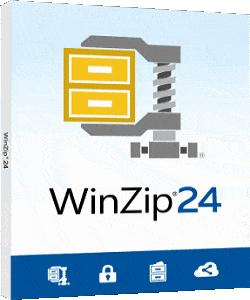 So, if this is all external to your property and devices, how can you change anything on the internet to make it more secure. Well, you can't directly, but you can change how you access it. This means selecting and configuring the best Browser, Email Client, Internet Security Suite and other software that you use to access and protect you on the web (all covered elsewhere on this site). Also, check out your Device's Hardware/Firmware/BIOS and Operating Systems security, access control and monitoring tools and make sure these are up to date and configured correctly.
However, if you are serious about internet security - and you absolutely should be - you can do more than this. There are many tools available to make you more secure and to monitor what and how the programs on your device are accessing the internet, such as:
So, if this is all external to your property and devices, how can you change anything on the internet to make it more secure. Well, you can't directly, but you can change how you access it. This means selecting and configuring the best Browser, Email Client, Internet Security Suite and other software that you use to access and protect you on the web (all covered elsewhere on this site). Also, check out your Device's Hardware/Firmware/BIOS and Operating Systems security, access control and monitoring tools and make sure these are up to date and configured correctly.
However, if you are serious about internet security - and you absolutely should be - you can do more than this. There are many tools available to make you more secure and to monitor what and how the programs on your device are accessing the internet, such as:
 Even using 'Shift/Delete' to 'permanently' delete your file does not really delete it, it is still on your hard drive (or SSS/Internal Storage), it has just been removed from the computer's hidden list of files and the list you see in File Explorer/File Manager, or your device's equivalent - it is still actually there, you just can't see it any more!
It will eventually get overwritten, but until it is, it is fairly easy to recover. Even then, it may still be recoverable by a professional data thief! To securely delete your data, you need to overwrite it with a sequence of data that makes it virtually impossible to recover and you can do this with many programs and applications, such as CCleaner, which has a facility called Drive Wiper which has an option to overwrite 'Free Space Only' - but do be careful with this, you don't want to delete anything useful, so carefully check what it is you're deleting before pressing the 'delete' or 'proceed' button (and of course, have your data backed up first!).
This, and other such apps, make it easy to over-write or 'wipe' so-called 'blank' (unused) areas of your hard drive or system storage with a sequence of ones and zeros, making it virtually impossible to recover the original data - so, make
Even using 'Shift/Delete' to 'permanently' delete your file does not really delete it, it is still on your hard drive (or SSS/Internal Storage), it has just been removed from the computer's hidden list of files and the list you see in File Explorer/File Manager, or your device's equivalent - it is still actually there, you just can't see it any more!
It will eventually get overwritten, but until it is, it is fairly easy to recover. Even then, it may still be recoverable by a professional data thief! To securely delete your data, you need to overwrite it with a sequence of data that makes it virtually impossible to recover and you can do this with many programs and applications, such as CCleaner, which has a facility called Drive Wiper which has an option to overwrite 'Free Space Only' - but do be careful with this, you don't want to delete anything useful, so carefully check what it is you're deleting before pressing the 'delete' or 'proceed' button (and of course, have your data backed up first!).
This, and other such apps, make it easy to over-write or 'wipe' so-called 'blank' (unused) areas of your hard drive or system storage with a sequence of ones and zeros, making it virtually impossible to recover the original data - so, make