Browser Software
(Internet Explorer/Edge, Firefox, Safari, Chrome, Opera, etc.)
So, what is a Browser? Well, I'm sure you know, as you're using one right now to view this page, even if it's not a term you generally use. A browser is just a piece of software that allows you to visit websites and displays it on your screen in a way that makes it easy to navigate and, view and find what you want. There are lots of Browsers available to choose from, whether you have a Windows PC/Laptop, tablet or phone, Apple computer, tablet or phone, Android tablet or phone, or some other device. Try searching on your favourite search engine for 'search engines' and see which one might be best for you.
Some of the ones available are:
- Apple Safari
- Comodo Dragon
- Maxthon
- Brave
- Dooble
- Microsoft Edge
- Microsoft Internet Explorer
- Mozilla Firefox
- Google Chrome
- Opera
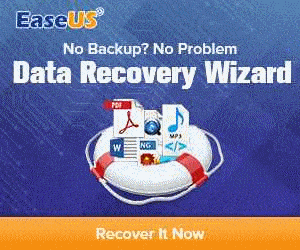
As well as standard Browsers, there are also options that offer different levels of security and browsing options. For instance, if you'd like your browsing and search history to be more private without having to always use 'safe browsing' mode, you could try installing the Tor browser. To enable you to chose the best one for you, take a look at the list below of the different options and give them a try to see which one is best for you and your device.
Some of the 'High Security' Browsers and Extensions available:
- SurfShark ext. for Firefox
- HTTPS Everywhere
- Tor
- Comodo Ice Dragon
- Yandex
- Opera (with VPN)
Back to Top
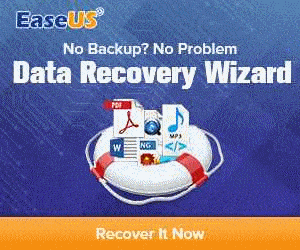 As well as standard Browsers, there are also options that offer different levels of security and browsing options. For instance, if you'd like your browsing and search history to be more private without having to always use 'safe browsing' mode, you could try installing the Tor browser. To enable you to chose the best one for you, take a look at the list below of the different options and give them a try to see which one is best for you and your device.
Some of the 'High Security' Browsers and Extensions available:
As well as standard Browsers, there are also options that offer different levels of security and browsing options. For instance, if you'd like your browsing and search history to be more private without having to always use 'safe browsing' mode, you could try installing the Tor browser. To enable you to chose the best one for you, take a look at the list below of the different options and give them a try to see which one is best for you and your device.
Some of the 'High Security' Browsers and Extensions available: