PCs: Windows Computers Laptops, etc.
Old-fashioned Windows PCs (desktop & tower systems) aren't quite so common nowadays, with many people preferring to use a laptop, tablet, or just their phone. But, if you do use one, you'll know that they can be quite difficult and complicated devices to keep up to date and running smoothly, with lots of programs, tools and settings. Quite a few settings are used for personalising and changing your working environment, setting up hardware and controlling background services. But, by tweaking some of these, you can help improve your online safety and security. There are also Optional Windows software and services, which can be selected or adjusted to help make your system safer, or just running a bit faster or smoother. Windows Laptops are basically much the same, but maybe a little less complicated, as they lack the massive hardware variability and add-on options of standard PCs.
So, what can and should you set, select, or change? Well, it all depends on what level of security you want, the ease of use and features that you'd like - and who you ask! It might seem odd to ask what level of security you want; 'The best' is the obvious answer, but security comes with a cost - there is always a trade-off. More security generally means less features, sometimes a poorer user experience and, quite often, lower performance. And yes, there is often a financial cost too! We could give you a long list of things to improve the security on your PC, but doing everything you can would simply not be sensible, so we will concentrate on changes that are both practical and easy, while at the same time having a limited impact on features, ease of use and performance.
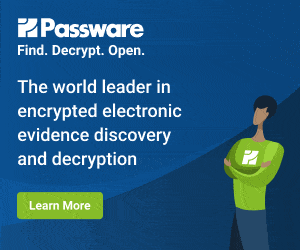
The most obvious, and certainly one of the most important, security-wise, is Windows Update. This should be configured for automatic updates for most people and manually checked
regularly
, as even when set to automatic (it is by default), it doesn't always download and install all available updates by itself, so you need to keep an eye on it and make sure you're always up to date! There are optional setting here too that you may want to set in order to get the best Update experience, depending on how and when you use your device(s), how many you have, what sort they are and even your network and internet speed. See
Windows Update Configuration on our Windows Update page for more on this.
Why do you have to constantly update your Windows Operating System? Well, no OS, no matter how well designed or built, is ever error free or totally secure. There are always going to be software 'bugs' (simple coding errors) and security holes, or 'ways in' for the expert hacker, scammer, or malware. There are many terms for these vulnerabilities, which generally comprise of 'open' or 'insecure' ports (ways in and out of your device for data), or 'exploits' that hackers or malware writers can use to get into your system, or to change things on it. Some of these vulnerabilities are only discovered many years after the initial roll-out of the OS, while others are unintentionally created when changes are made to the OS by an update that is designed to add new features, or fix other bugs! For more information on this, go to our
Windows Update page now.
The only way for a manufacturer to fix these vulnerabilities is by issuing updates, or 'patches'. If you don't have the latest updates, then your system may well be 'open' for others to hack into or infect with malware, which is also constantly evolving in order to exploit the latest vulnerabilities. When an OS has been deemed by the manufacturer to be 'out of support', no more updates are released and any remaining or newly found bugs are never going to get fixed. This gives the crooks all the time in the world to find a way in, so the longer you use an Operating System past it's support end date, the more vulnerable your system is! The only way to fix this, is to update to a newer, still supported, Operating System.
The first thing you should know if you're a Windows user, regardless of what device your using (PC/Laptop/Tablet), is that you should be running Windows 10 or 11 -
right NOW
- or 8.1 at the very least. Nothing older than 8.1 is supported any more! Support for all releases of Windows 7 finally ended on 14
th January 2020 and Support for Windows 8.1 ends on 10
th January 2023, so even this is on it's very last legs and should be updated to 10 or 11 NOW. Windows 10 will be supported with essential bug fixes and updates until 14
th October 2025, but 'mainstream' support ended on 13
th October 2020.

Windows 11 is now here and available for FREE, providing your machine is running the latest Windows 10 version
and
your hardware supports it - BUT and it's a big BUT, you have to have a Microsoft account in order to install and use it. This may mean that a whole new way of licensing is likely come into place sometime in the near future, or when they finally switch to a whole new operating Operating System altogether (non-Windows/NT based), but Microsoft are still keeping fairly quiet at the moment about exactly what they are planning to do and when. If you're happy to have a Micosoft account (or already have one) and have it linked to your Windows installation (and have suitable hardware) then we would recommend updating to Windows 11 now.
For the rest of us (I'm not too keen on the whole account thing and being ‘watched’ by Microsoft the whole time), it's business as usual; keep up your regular Windows 10 Updates - manually, don't just wait for them to be rolled out automatically, as this leaves you vulnerable for longer. Microsoft updates are usually made available on Tuesday mornings, with bigger, combined 'Patches' and Fixes being released on the second Tuesday of each month. Checking for updates on the Wedneday or Thurday after this - after checking for news of any problems with the updates first - is a good idea.
For now though, if you're still running Windows 7 or anything older, RIGHT NOW is the time to look into updating and, despite Microsoft's stated one-year free upgrade offer when Windows 10 first came out, it's not impossible to update from Windows 7 to Windows 10 for free even now. It's not guaranteed to work though, so if you do want to try this, make sure you back up all of your data (do this anyway for
ANY
major update/upgrade!) and record your current Windows 7 license code
first
, to be entered back in when you update to Windows 10. In most cases this
should
work, but be prepared to buy a new license if you have to. Find out how to find and record your Microsoft License/Product Code
Here
Even if you do need to pay for a new license, it
IS
still definitely worth it, as running on Windows 7 (or older,
shudder!
), is
EXTREMELY
risky and could lose you a
LOT
more money than the cost of any license fee! Running an out of date OS is
REALLY
risky if you
ever
use the internet (and you clearly do, as you're using it right now!). Remember all the NHS computers being infected with the WannaCry Ransomeware? That was simply because they were running an out-of-support OS (Windows XP), it was not targeted at NHS computers, it was just that theirs we vulnerable and got hit! To see if you are safe, you can find out exactly when support for your version of Windows ends here, on
Microsoft's support site. Seriously, do
NOT
continue to run an out-of-support Operating System, it just isn't worth the risk.

We are not of course suggesting that you update to Windows 10 illegally, but it is extremely important that you don't run an out-of-support OS, so if you're still running Windows 7, or an older Windows version, you should update to Windows 10 now, regardless of whether you can do it for free or not!
BUT
, before changing
anything
, back up
ALL
of your data (email, personal files, photos, favourites/bookmarks, etc., or anything that cannot be re-created, or would take a lot of work to do so). For full information on this, go to our
Backup page now. Then, create a System Restore point, so that you can (hopefully) revert to this if your new set up doesn't work and your machine fails to boot up or run Windows at all (this general rule applies to updating or reinstalling
any
OS), or if it has some other major problem. So, why the need to backup your files if you have just created a system restore point?
As stated elsewhere, Backup is extremely important, especially when you're making any changes. For more information on this, go to our dedicated
Backup Page. The easiest way to do this is simply to copy all of your files from where they are stored on your Hard Drive (or SSD) onto an External Drive, Flash Drive, SD card, or to the 'cloud'. Most people's personal files will be stored (by default) under C: (or whatever drive letter your Windows installation is on) /Users/'YourUserID' (replace with your actual User ID). If copying data to a USB Flash Drive or SD card, be careful only to copy a small amount of date at a time (10-15 minutes at a time), with the same amount of time inbetween sopying to allow the drive to coll down, as it is quite easy to overheat and damage (destroy) these types of drive, losing any data on it for good!
Alternatively, you can use one of the many backup programs available, such as:
There are many, many more available. For more help with this if you need it, please see our
Backup Page
Back to Top
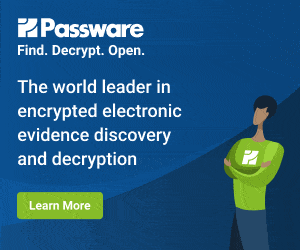 The most obvious, and certainly one of the most important, security-wise, is Windows Update. This should be configured for automatic updates for most people and manually checked
The most obvious, and certainly one of the most important, security-wise, is Windows Update. This should be configured for automatic updates for most people and manually checked  Windows 11 is now here and available for FREE, providing your machine is running the latest Windows 10 version
Windows 11 is now here and available for FREE, providing your machine is running the latest Windows 10 version  We are not of course suggesting that you update to Windows 10 illegally, but it is extremely important that you don't run an out-of-support OS, so if you're still running Windows 7, or an older Windows version, you should update to Windows 10 now, regardless of whether you can do it for free or not!
We are not of course suggesting that you update to Windows 10 illegally, but it is extremely important that you don't run an out-of-support OS, so if you're still running Windows 7, or an older Windows version, you should update to Windows 10 now, regardless of whether you can do it for free or not!