Fake USB & SD Drives/Cards: How to Check for Actual Capacity!
When buying a USB Drive/Stick, SD Card, Micro SD card, other external storage, or even a Solid State Drive (SSD), you need to know how to check what the ACTUAL capacity of it is once you've bought it. You also need to ensure that it is FREE of any Virus or Spyware-
before
you commit your sensitive and valuable personal data to it!
So, how do I do that you say? Well the easy answer is, as is often the case, by the diligent use of suitable software. It is not very well known that there are many sellers - especially on eBay and other online markets - that will happily sell you a USB Flash Drive, SD card, or other storage device, which is either NOT the capacity that they are advertising, but a much smaller capacity drive, AND/OR one that has a Virus or Spyware on it. The capacity issue is the biggest problem, but to be safe, you should check both. One of the easiest ways to do this, is to use software that writes a small bit of code to each and every bit of that drive, over-writing any other software in the process. By doing so, the software can check how much data is written to the drive and therefore, what it's TRUE capacity is

The main software options for this are as follows (Note down any passwords given):
This type of software is easy enough to use. Generally, you just download (ensuring to check your download as usual, see under 'Internet Etiquet:' on our
Aware page, install and start it and then just select your 'target' drive (the one you want to test), select any options (quick, long, full, etc.) and acknowledge any notifications about over-writing any existing data on the drive (which you will NOT be able to get back afterwards!) and finally, hit RUN!
This will usually take a LONG time! How long will depend on the device you are using to check it on (Laptop/PC etc.) and how powerful or fast that is, plus the capacity of the target drive, the type and speed of the drive/card and the speed of the USB/Card slot you are testing it in. Expect this to take several or many HOURS - so don't start late in the day or evening, unless you don't mind leaving it on all night, which we don't recommend for simple Fire Safety issues!
And that's about it. Just be sure to check the results BEFORE you close the program; ideally, printing or getting a screen capture of the results so that you can check back in future if you wan to, or so that you can send it to the seller in the case that the capacity is NOT what the seller said it was, so that you can get a refund. Good luck - and don't forget to record which sellers can and can't be trusted, for future reference!
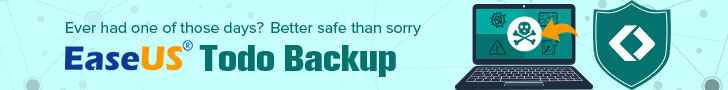 Back to Top
Back to Top
 The main software options for this are as follows (Note down any passwords given):
The main software options for this are as follows (Note down any passwords given):
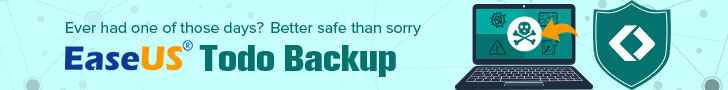 Back to Top
Back to Top