Avoiding Scams, what to look out for
Scams are everywhere you look nowadays; via email, phone, text & messaging apps., Social Media sites and apps. (Facebook, Instagram, TikTok, etc.) and of course, online in general and through the post! Knowing what scams are out there and how they work is very helpful, but scams are constantly changing and evolving and the number and types increasing all the time, so keeping up is difficult. But that's not to say it's not worthwhile - it definitely is. The more you know, the better prepared you are and less likely to get caught out.
There are several ways to keep up with scams, including TV programs, local community discussion websites and specialist websites, such as
Citizens Advice,
ActionFraud.Police and of course,
SekureIT.com
! But, as helpful as keeping up with the latest scams is, there are other ways to help keep yourself safe from scammers. This is to learn how to recognise a scam in the first place, which will help you avoid scams you've not heard of before. How do you do this?
There are several key things that give a scam away.
The first thing is, a stranger calls, or messages you, claiming to be from your bank, Visa, the police, Amazon, your phone/water or other company. So, how do you know they are who they say they are? The fact is, most banks and companies will NEVER phone you - so, just who is this person calling you? If you don't - literally - already know the person who's calling, then you cannot know
for sure
that they are who they say they are - so
DON'T
trust them, its
VERY
unlikely to be true! These organisations are very unlikely to message you - they are not interested if you have a problem with your service or account, all they care is that you keep paying them!
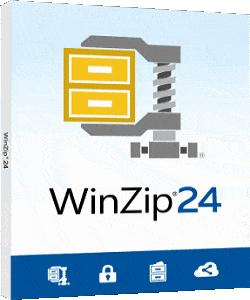
Secondly, they (or something) tells you that something has gone wrong, or is about to go wrong, or that something bad has happened, or is about to happen and that you need to take action and do something about it - usually immediately. Generally, these are unexpected - but credible - events, usually claimed to have dire results if you do noting. Often, they are warnings that you are being scammed, or have been, or are about to be scammed! Ironic or what? It would be funny if it wasn't so serious and potentially disasterous for
you
- financially and emotionally.
However, even if an email, text, or other message comes from someone you know (it comes up with their name, and/or is in a sequence of messages to/from that person) you
STILL
cannot be sure that it is from them, as it could have been
In this case, check the content of the message and if it is even slightly unusual, or asks for money, or even a change to who/where an expected or usual payment should go to -
CHECK FIRST
that it has actually come from them;
PHONE THEM
and
ASK THEM!
If you can't get in touch with them to verify that it is genuine, don't pay or change anything until you can! Is it really too much trouble or embarrasing to phone someone to check if you're being scammed? More trouble and embarrasing than losing hundereds or thousands of pounds, or having your bank account cleared out? Think about that. For more information on this, see our page on
Spoofing.
Another key giveaway to it being a scam is that they will often ask for access to one of your devices (laptop/tablet/phone) or to one or more of your accounts. No genuine bank or company shoudl do this. Then there is the request to transfer, pay or be paid or refunded money. Yes, even a payment TO you, or a refund is a serious risk of it being a scam. Lastly, there is almost always an element of surprise and urgency; scams usually come out of the blue, unexpectedly and you are either required, or simply frightened into doing something about it quickly. If any of these elements are evident, STOP and think, do not take action straight away!
Instead, check that the person calling is who they say they are, or that the website is genuine and not a fake copy (check the
exact
web address and content and open a new page and go direct to the correct site by typing the name into the address bar). If you cannot guarantee that they caller, message or website is genuine, then hang up or close your message or web page and do some checks. Do nothing until you can be sure it is genuine - which is very unlikely if any of the above key indicators are evident!
As we have said, the fact is, most companies will NEVER phone you. First and foremost, stay alert. Be aware that you could get a scam phone call, email, text or other message at any time, or a web site might not be what it claims or appears to be. Scam phone calls are often early morning, or sometimes late at night, when you're not fully awake, or have a lot going on and are more likely to get caught out. If the call/text calls for
urgent
action or attention to a 'problem' or an 'unmissable offer', there's a very good chance that it's a scam!
Click here to jump straight to the list of Common Scams:
We all instinctively want to trust others, which is something scammers rely on, but that can be our downfall. Most people are fairly trustworthy, but some are clearly not and, unfortunately, it's impossible to tell for sure who (or what site) is, or isn't, honest and trustworthy. So, whoever you are, whatever your age, always be on your guard - it's
absolutely not
just the elderly who get scammed!
The elderly are perhaps more likely to receive and get caught out by phone scams, but young people are very often targeted and caught out by text, message, email and web scams and yes, even phone scams - especially if being distracted by small children, or trying to work from home.
The simple rule, is not to automatically trust anyone you don't
already
know and trust
, especially if you can't
see
that person, or where they are! Just because they
say
they're calling from your bank, phone company, Amazon (or wherever), does not mean they are! You need to be sure they are who they say they are and proof is basically impossible. The only way to be sure is if
you
phone
them
- not the other way round! Remember, most banks and companies will NEVER CALL YOU, so don't accept incoming calls that purport to come from them! If you get one, just say 'sorry I don't accept incoming calls from (banks, companies, or whatever they say they are), I'll call you back when I can' - then you call them back, but only when you have checked for and found the correct number for them and have ensured that your phone line is 'open' - by calling someone you know and trust first.
Clearly, if you're in your bank and are asked for proof of your ID by someone behind a counter or screen, that you have approached, you know exactly who you are dealing with. The same goes for phone calls; you need to know for certain who you're speaking to, and the only way for that to happen is if
you
have called
them
- on a
safe
phone line - though they still shouldn't ask for PINs, Passwords, other security details (other than the standard name, address, date of birth, or special phone/web banking password, or whatever your bank usually uses), or , access to your device via remote login, or installing an app.
Clearly, you wouldn't give this information to just anyone in the street who asked (hopefully not anyway), or anyone just walking around in the bank (though they
could
be an employee, but check
their
ID first!), so why would you give it to just anyone who phones/emails, or texts you out of the blue? Check who they are, properly: ask for
proof
and
their
name and
ID
.
The same goes for a request for personal ID or login details from ANY website that you have arrived at via an emai/text/message/app/website link, or just general browsing. Do NOT do this!
Only
enter these details if you have gone directly to a website via a saved bookmark, or via a
safe
search AND ONLY after you've checked the actual, FULL
web address This is the address in your 'address bar', the one at the top which will have an address that looks like 'https://www.ebay.co.uk/' (or amazon, etc.). The main parts to check are the last few bits, after https//, and/or www.//, like 'ebay.co.uk', which should be spelled exactly the way the company name is usually spelt (ebay in this example) and the 'extension', or 'Top Level Domain' (.co.uk in this example, or whatever it normally is).There may be other parts before this, separated by a period (. full stop), like https://www.listing.ebay.co.uk, or after, separated by a forward slash (/), like this 'ebay.co.uk/help/home', but there should be no other marks (dashes, underscores, etc.), missing letters, or misspellings. If there are, then it's a duplicated, illegal site, trying to scam you!Click here to go to the our Internet page
first, to verify it is genuine (
i.e., exactly
what you would expect it to be). Any small variation to a website address is a big red flag - check and make sure it is genuine and safe
before
entering any information, or downloading or uploading anything.
If you
do
login to a fake site by accident (you'll know, because it will likely not accept your login details, and even if it does, there will likely be little more than the home page - try other pages and links; if they don't work, it's almost certainly fake), quickly close the page and go (via a saved link, safe search, or type in the address manually) to the genuine site and change your password and then log out and re-log in and out to check your new password works. If you have any problems, contact the website via phone if possible, or email and tell them what happened. If you use the same password on any other sites, change your password on thise too!
Rule no. 1. is: Do
NOT
give
any
personal information, or access to your computer/phone etc. (by remote access, or installing an app.), to
anyone
who phones or approaches you, unless you know
for sure
that they are who they say they are - and you cannot tell this on a phone call, unless
you
have phoned
them
, on a trusted number, on a
clear phone line This is a phone 'line' (phone connection, whether home/fixed, or mobile) that you have NOT recently had a call on from ANYONE, other than someone you already know and trust! Do not use a phone you've just been called on to phone your bank etc., as scammers will have kept the line open and you'll simply be connected to them again, even though you may find yourself speaking to someone else.Click here to go to the our Phone page
and that this person or company can be trusted, whether this is in the street, on the phone, or online (including emails, texts, other messages, apps, web sites, etc..
So, if someone calls, texts, messages, or emails you, make sure that you understand exactly what it is they are saying or asking for and that you know
FOR SURE
who it is from,
before
you respond in any way. Don't just take their word for it,
especially
if they are telling you someone is trying to scam you and take your money. If they ask for personal details, ID, PINs, Passwords, etc., ask you to transfer money/accounts or to invest, or ask you to install software or to access your device, it's almost certainly
them
that are the scammers! The best thing to do in most cases, is
just hang up
, and not respond in any way. If it's an email or message, just
block it To see how to block and/or report spam, fake and scam email, texts and calls etc,Click here to go to the our Email page
and delete it!
Back to Top
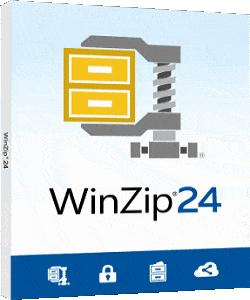 Secondly, they (or something) tells you that something has gone wrong, or is about to go wrong, or that something bad has happened, or is about to happen and that you need to take action and do something about it - usually immediately. Generally, these are unexpected - but credible - events, usually claimed to have dire results if you do noting. Often, they are warnings that you are being scammed, or have been, or are about to be scammed! Ironic or what? It would be funny if it wasn't so serious and potentially disasterous for
Secondly, they (or something) tells you that something has gone wrong, or is about to go wrong, or that something bad has happened, or is about to happen and that you need to take action and do something about it - usually immediately. Generally, these are unexpected - but credible - events, usually claimed to have dire results if you do noting. Often, they are warnings that you are being scammed, or have been, or are about to be scammed! Ironic or what? It would be funny if it wasn't so serious and potentially disasterous for