Spam, how to Stop It
Spam is one of the most annoying things that we've all had to learn to live with if we want to use modern communication tech. It's not just annoying of course, it can also be dangerous. Stopping spam completely is virtually impossible, but there are ways to minimise the amount you get and other ways to avoid getting caught out by the traps they often contain.
A lot of the time, spam is just an annoyance. Receiving emails about 'increasing your manhood' is particularly annoying and time-wasting, as well as possibly embarrasing for women and girls, but it's also unwanted and annoying for most men. The same goes for emails about ways to avoid US tax for instance - especially when you don't live there! There are many other forms of email that fit into this category, not to mention the 'Nigerian Prince, lost fortune' one and others of that ilk. These are not only annoying, but can be dangerous for anyone who is tempted to reply. They're usually fairly easy to spot and avoid though.
And then there are the more common simple sales and promotion emails from companies that may have obtained your email address legitimately, but simply don't interest you. How you deal with these depends on which category they fit into and who/where they have come from. The ones to watch out for are the ones that have an attached invoice or bill to be paid, or those needing some other 'urgent action', as these are usually fake and therefore also fit into the 'scam' class of emails too.
And then there are the emails that look totally normal and innoculous, possible coming from (or appearing to come from) someone you know. These can be more difficult to distinguish from the real thing, but can be a real threat to your data, your device and your bank account(s)!

Firstly, you need to learn to recognise fake emails and how to distinguish them from genuine ones, regardless of whether they count as 'spam' or not. If they do, then rule number one is do
NOT
reply or try to 'unsubscribe'. The same goes for anything like it that comes through the post - just bin it!
Fake emails are those that purport to come from one person/company/address, but actually come from someone/somewhere else. These are usually the most dangerous and usually fit into the 'scam' category too. The key here is to look at the actual email address that it has come from and compare that with what you would normally expect. In many cases, you can do this by 'pointing' at the incoming 'from' name/address with your on-screen pointer, whether that is with your mouse, touchpad, or touch and hold with a mobile, or other touch-screen device.
If that doesn't give up the full incoming email address, you probably need tp point to the address and either right-click (single-click on Apple devices) or, again, touch-hold on a mobile device to get the pop-up options list, from which you need to select 'Properties'. From here, you can see the email address of the sender. You can also often click 'Advanced' to see all of the incoming message sending detais. If there is no clear return address, or it is
your
address, then it is almost certainly a scam.
Once you've got the full incoming email address, scrutinise it carefully. The things you're looking out for are spelling differences (such as: eebay instead of ebay, skipe instead of skype - wrong or extra letters, that sort of thing), differences in where the period (. full stop) is located and the same for where the '@' character is. Email addresses are made up of several parts. All email has an address that comes from, or is associated with a website, even if there is no physical website that you can visit, so will be in the format; 'name': 'name' or 'name.name', '@' (at), then the website address/name (such as google, or sales.amazon, etc.) and finally a country or other code: '.net', '.org', '.com', or '.co.uk', etc.
- Firstly, there is the name of the person or other first part of the address ('sales', 'email', 'fred', or 'fred.smith', 'sales.amazon', etc.), the same as in normal mail (i.e., your name or company name and maybe department).
- Then there is the '@' character. This equates to the invisible line change from your name to your address in normal mail: i.e., Peter Smith 'AT' this address.
- The next part is the web address. This can be another name (Ebay, Amazon, HMRC, Sekureit, etc.), or a sub-address and a name, separated by a period (. full stop), such as 'feedback.sekureit'. The period and word before means this is from a 'sub-domain' of the
main
(Sekureit in this example) website. A bit like saying 'flat 1' at (@) '1 Green Gardens', with the period '.' meaning it is a 'sub-address'.
- Next, there is a period or full stop: '.'. This may or may not be the last one, see below:
- Lastly, there is the official country, organisation, personal, etc. 'Top Level Domain' (TLD) code, such as: 'co.uk', 'com', 'it', 'jp', 'me.uk', 'org', 'net', 'edu', 'gov', etc. As you can see, some like 'co.uk' have another period, but many do not.
 The main things to look out for are the main name and the end TLD code, which makes up the 'domain', as in 'sekureit.com' which is the website address that the email originates from, even if there may not be an actual website of this address that you can visit - though there is in most cases. This tells you
The main things to look out for are the main name and the end TLD code, which makes up the 'domain', as in 'sekureit.com' which is the website address that the email originates from, even if there may not be an actual website of this address that you can visit - though there is in most cases. This tells you where
it has come from, if not the individual person, department, or group.
If this main 'domain', or web address, is correct, then the rest isn't really important, safety wise - BUT
, this still cannot guarantee that it is safe, as it could still be
which means that someone has managed to send an email purporting to be from an address which it has not in fact come from and that is not theirs!
This either means that they have managed to
into someone's email account (person or company) and send it from the genuine account, or, more likely nowadays, they are just 'fooling' the email system to think that the email is being sent from a different address than the one that it is actually coming from. Both are dangerous, but the second type (actually spoofed) is perhaps more dangerous, as it is entirely possible for you to believe that it comes from someone you know and trust and can actually converse with the person who sent it and receive replies, without the real
owner of the email address ever seeing any of this communication! The same goes for phone numbers and text/messaging services, so be very
careful - see our pages on scams and mobile safety!
Sometimes, a fake (hacked) message will just contain a link, or a very short message like 'Hi', or 'Hi, I thought you might like this', or something similar and then a link to a website. The link is the scam part, just close and delete the message - do NOT click on the link! Spoofed messages can be like this as well, but they are more likely to be more insidous, trying to convice you that is is genuinely from the person who the email address belongs to. In this case, they will usually try to engage you in a conversation, getting your trust, before springing the trap,
In fact, be wary of any link or attachment in any email, as this is usually where the distinction is beween annoying spam and dangerous scams. These links and attachments can carry or take you to viruses, ransomware, or phishing websites and the risks of damage to your device or bank and other acconts are very real.
So, what can you do? Well, if the email is genuine, but annoying, you may well be able to 'unsubscribe'. This is reasonably safe if you would normally trust the website, but are simply no longer interested. This can get rid of quite a bit of spam, but to stop more, you may need to use various email filters, or use a mail filtering service or software. This software generally only works with email clients though, unless it is integrated into your webmail supplier's website and software.
Most webmail sites, like google's gmail do have this, though it can be tricky to set up. Try it a bit at a time, so as to get used to it and to make sure you are not removing wanted emails! If you do use software on your device to do this (often integrated into Internet Security Suite software), be aware that there will be a performance hit, which can slow your device quite considerably, so try several before you decide which one to buy!
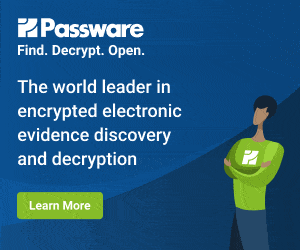 Another option is to use more than one email address. Have one for personal use (friends, family), one for businesses and bills etc. and maybe one for any other uses, especially ones which might be very temporary, or even a bit risky - competition websites, dating websites and such like. This can make things a little more complicated, but at least if you have problems with one address, you can possibly junk it and still keep your friends and family one - but see our page specifally about email clients and webmail first, as it's not quite as simple as that (as you might expect). You can do the same with mobile phone numbers if you have a dual (or more) SIM phone, but that's another story entirely!
Lastly, you can ensure that spam goes to your junk folder, making it less likely that you will open it and click on a dangerous link. This is simply a case of 'teaching' your mail service what is what. When you get an email that you consider to be spam, right-click or touch and hold it and select 'treat as spam' (or whatever your system uses), or simply click on the 'Spam' or 'Junk' button in your mail client or window. Remember to check and clear out your junk folder every now and then - making sure you check that it
Another option is to use more than one email address. Have one for personal use (friends, family), one for businesses and bills etc. and maybe one for any other uses, especially ones which might be very temporary, or even a bit risky - competition websites, dating websites and such like. This can make things a little more complicated, but at least if you have problems with one address, you can possibly junk it and still keep your friends and family one - but see our page specifally about email clients and webmail first, as it's not quite as simple as that (as you might expect). You can do the same with mobile phone numbers if you have a dual (or more) SIM phone, but that's another story entirely!
Lastly, you can ensure that spam goes to your junk folder, making it less likely that you will open it and click on a dangerous link. This is simply a case of 'teaching' your mail service what is what. When you get an email that you consider to be spam, right-click or touch and hold it and select 'treat as spam' (or whatever your system uses), or simply click on the 'Spam' or 'Junk' button in your mail client or window. Remember to check and clear out your junk folder every now and then - making sure you check that it IS
all spam before deleting it though!
Back to Top
 Firstly, you need to learn to recognise fake emails and how to distinguish them from genuine ones, regardless of whether they count as 'spam' or not. If they do, then rule number one is do
Firstly, you need to learn to recognise fake emails and how to distinguish them from genuine ones, regardless of whether they count as 'spam' or not. If they do, then rule number one is do  The main things to look out for are the main name and the end TLD code, which makes up the 'domain', as in 'sekureit.com' which is the website address that the email originates from, even if there may not be an actual website of this address that you can visit - though there is in most cases. This tells you
The main things to look out for are the main name and the end TLD code, which makes up the 'domain', as in 'sekureit.com' which is the website address that the email originates from, even if there may not be an actual website of this address that you can visit - though there is in most cases. This tells you 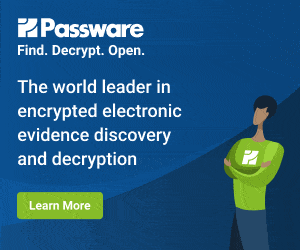 Another option is to use more than one email address. Have one for personal use (friends, family), one for businesses and bills etc. and maybe one for any other uses, especially ones which might be very temporary, or even a bit risky - competition websites, dating websites and such like. This can make things a little more complicated, but at least if you have problems with one address, you can possibly junk it and still keep your friends and family one - but see our page specifally about email clients and webmail first, as it's not quite as simple as that (as you might expect). You can do the same with mobile phone numbers if you have a dual (or more) SIM phone, but that's another story entirely!
Lastly, you can ensure that spam goes to your junk folder, making it less likely that you will open it and click on a dangerous link. This is simply a case of 'teaching' your mail service what is what. When you get an email that you consider to be spam, right-click or touch and hold it and select 'treat as spam' (or whatever your system uses), or simply click on the 'Spam' or 'Junk' button in your mail client or window. Remember to check and clear out your junk folder every now and then - making sure you check that it
Another option is to use more than one email address. Have one for personal use (friends, family), one for businesses and bills etc. and maybe one for any other uses, especially ones which might be very temporary, or even a bit risky - competition websites, dating websites and such like. This can make things a little more complicated, but at least if you have problems with one address, you can possibly junk it and still keep your friends and family one - but see our page specifally about email clients and webmail first, as it's not quite as simple as that (as you might expect). You can do the same with mobile phone numbers if you have a dual (or more) SIM phone, but that's another story entirely!
Lastly, you can ensure that spam goes to your junk folder, making it less likely that you will open it and click on a dangerous link. This is simply a case of 'teaching' your mail service what is what. When you get an email that you consider to be spam, right-click or touch and hold it and select 'treat as spam' (or whatever your system uses), or simply click on the 'Spam' or 'Junk' button in your mail client or window. Remember to check and clear out your junk folder every now and then - making sure you check that it