The 'Cloud' - what is it?
This page isn't so much about security (there is a little bit), but more about what's behind the 'Web' or the 'Cloud', or whatever you want to call it and what the implications are of using modern online tech. Hopefully, you will learn something, hopefully it's not too 'preachy' but I felt I had to put this in. Hopefully someone will get something from it, so here goes:
The so-called 'Cloud', that we all use for pretty much everything nowadays (online anyway), is made up of an extremely eco-
un
-friendly collection of data centres, or data 'warehouses', spread all over the world, each of which use lots of power hungry computers to store and serve (play out) the content you ask for.
These computers are not what you are used to at home, but are slim, 'rack' computers, just a inch or two (2.5-5cm) high by about 18 inches (45cm) or more wide, by about 30 inches (75cm) or more deep, stacked one on top of each other in industrial racks, with rows and rows of these racks inline, housing hundreds or thousands of these small - but powerful - computers and their associated storage (Hard or Solid State drives). These computers not only use a considerable amount of electrical power, but they create a lot of heat and need to be cooled, using large air conditioning and/or water cooling systems, using yet more power. As well as the CO2, there's the considerable amount of heat being generated, which can only exacerbate the global warming crisis!
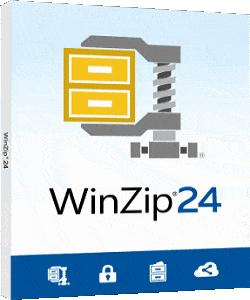
There are thousands of these giant data centres around the world, serving up your Netflix, other TV on demand, online videos, photos, WhatsApp, Skype, etc., other messaging services and just about ALL websites (including this one) AND they store all of
your
online photos, videos, email etc.. One of the worst of these is on-demand video, whether it is Netflix, the BBC, ABC, or other such service. The so-called 'Cloud' is also where all Instagram and photos, Tic-Toc Videos, Facebook pages, photos, adverts, comments and messages, Twitter content. Then there's all of the general websites, online banking and 'back-end' systems, which hold all of the actual account details - even those inaccessable to you.
These are all stored and served on the 'Cloud', What does 'Serving' mean? This is the storing and playing out of whatever you are watching, looking at, or listening to, whether it is video, photos, web sites, or other data. It is stored and Served by these specially configured rack computers called (obviously) 'Servers'. The more you use and store on these services, the more power you are using - so, not just the power needed to run your laptop, phone, tablet, or other devices, though these themselves use a lot more power in total. Even sending an email or a text or App message uses power by using these servers!
So, what can you do about it? Watching a lot less Netflix, 'Catch-up' on TV or the iPlayer on the BBC etc. would help, as would 'streaming' less video, music and other audio services. ALL of these services contribute to power being used - Tera Watts (millions of millions) of it around the world, not to mention the devices we watch and listen to all of this on, producing yet more tons and tons of CO2! Some Data centres use (some) solar power and some - in Iceland for example - use geothermic generated power and their naturally cold air to cool the servers), but a lot DON'T! So, if you can, cutting down on your use of these services will help reduce global warming. Simply deleting old emails and no-longer wanted photos and videos online (or download them first to a backup drive, then delete them), as a non-permanently powered backup drives only uses power whn you connect it up and even then, only a tiny fraction of what these data centre server use! Or just use these services less - or not at all.
Where possible, watch live transmitted TV, like Freeview, if it's something you have in your area. If you're going to do this, you will need a receiver, but these are also available with built-in hard drives, so you can record the programme and watch it later, whenever this is convenient. This still uses power of course, but if you're using a receiver anyway, you may as well use a recordable version and avoid using video on demand and the power-hungry data centre servers - especialy if you have a power supplier that uses only renewable energy souces - something you have some control over, but cannot guarantee if you're using a video on demand service!

Then there is the reliability factor. Nothing in the world is totally reliable and computers, phones and the like are certainly no exception, but if you are reliant on remote Cloud services, you could face real problems if this is not available. Cloud services are as prone to interruption as most services (though they have 'redundancy' or backup servers (using yet more power) to make them more reliable), so are not as reliable as using something on your own device, such as using a program or suite of programs you have installed (like Word, of Office, for instance). Of course, if you're using online banking and that goes down, there isn't much you can do about it.
The same of course goes for your broadband internet connection or your mobile signal, but with services like online programs and data, you are particularly exposed. Often, you might not seem to have much choice, especially if it is for work and they have a contract for using Microsoft Office online for instance. However, there are some good alternatives to MS Office (some are even free) and have good MS compatibility, so can be used in an emergency - or all the time if you like. You just need to find one that you like and works with your files - remembering to use the correct, compatible extensions (like .dot, .xls, or whatever you use).
Then there is the need to have your actual files always available - locally, as well as online, as long as there are no security issues with this as far as your company is concerned! If this is not a problem, keep an up to date copy of your files locally, eithee on your laptop or PC, or an external drive. This is so much easier and cheaper nowadays, as USB Flash Drives come in sizes up to 1TB and are very affordable - certainly for the smaller sizes anyway; a 16, 32 or 64GB will almost certainly be all you need.
If you want even smaller and more convenient than that, you can get a Micro-SD Card which you can put into your phone (if it supports this, though quite a few don't now, though they do often have a large built-in storage capacity anyway, which you could use for backup). However, this is where security comes to the fore. Wherever you store your files, whether it's online or locally at home, make sure you password protect them and make sure you use a reliable, reputable online service and/or local drive. There's no point in buying a cheap drive or using a cheap service if your data is valuable or just important or irreplacable. One last thing on SD cards and the like; do not try to copy large amounts of data to/from one of these in one go, as being so small, they can get very hot and can be damaged and become unusable! Transferring small or individual files is no problem, just don't try copying all of your backup files to/from one in one go, just because it has a large capacity, as you will likely fry it - I know, I've done this myself! Instead, break it down into smaller chunks, or more importantly, shorter sessions of transfers, with plenty of time inbetween to allow it to cool down.
Another thing that uses power-hungry racks of computers is Bitcoin and all of the other similar digital currency systems. These have no central bank or transaction centre as normal banks do (which, by the way, all use date warehouses too). Instead, they use the same sort of massive computer systems to 'Mine' these currencies. This involves using a system called the 'Block Chain' to check and store the details of each and every transaction that takes place with these currencies, using multiple computers around the world to check with each other.
They do this by sending blocks of information back and forth to lots of other of computers, updating a shared collection of these data blocks in a 'chain' or ledger, containing all of the transactions that have taken place (hence the name), so that there can be no discrepancy or argument whether the transactions actually took place; it's amount/value, who from, to and other details, making the chances of losing the details of any transaction virtually zero, as a single error on one computer would quickly be rectified by all of the others basically checking and correcting the error wherever it ocurred. This makes for very safe transactions, but at a very high cost - power and CO2/eco-wise!
By providing this service, the owners of the systems doing the mining (whether it's a single PC in someone's home, or a warehouse [or houses] full of computers) are rewarded with newly created currency of the type that they are mining, thus slowly incrementing the amount of that currency (electronically) in circulation. That is a gross simplification, but what it does mean is that there are hundreds of these digital currency 'Mining' centres around the world, which only really have one reason - to make their owners and the creators of the currency lots of money, at great cost to the world in the power used and the amount of CO2 created! Buying and selling these currencies can be very tempting and some people have made a lof of money doing so - but, like stocks and shares, it's a gamble and you could also lose lots of money. So, have a think about that - especially the cost to the planet (if you still require one to live on?) - if you fancy a flutter on digital currencies!
Using any electrical or electronic device uses power and therefore creates CO2 - unless it comes from a sustainable resorce - so simply using your TV, laptop, etc. less (and not leaving it on 'standby'), will help cut down on CO2 and help lessen Climate Warming. We've all got used to doing whatever we want, whenever we want and having and using the amazing tech that is available now, but we desperately need now to reduce the amount of energy we use, in all of it's guises and even if it's the very smallest thing, like not responding to texts and emails with the customaty 'thanks' or 'OK' if it's not necessary, even that will help.
Back to Top
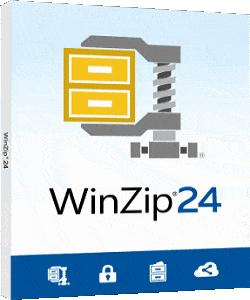 There are thousands of these giant data centres around the world, serving up your Netflix, other TV on demand, online videos, photos, WhatsApp, Skype, etc., other messaging services and just about ALL websites (including this one) AND they store all of
There are thousands of these giant data centres around the world, serving up your Netflix, other TV on demand, online videos, photos, WhatsApp, Skype, etc., other messaging services and just about ALL websites (including this one) AND they store all of  Then there is the reliability factor. Nothing in the world is totally reliable and computers, phones and the like are certainly no exception, but if you are reliant on remote Cloud services, you could face real problems if this is not available. Cloud services are as prone to interruption as most services (though they have 'redundancy' or backup servers (using yet more power) to make them more reliable), so are not as reliable as using something on your own device, such as using a program or suite of programs you have installed (like Word, of Office, for instance). Of course, if you're using online banking and that goes down, there isn't much you can do about it.
The same of course goes for your broadband internet connection or your mobile signal, but with services like online programs and data, you are particularly exposed. Often, you might not seem to have much choice, especially if it is for work and they have a contract for using Microsoft Office online for instance. However, there are some good alternatives to MS Office (some are even free) and have good MS compatibility, so can be used in an emergency - or all the time if you like. You just need to find one that you like and works with your files - remembering to use the correct, compatible extensions (like .dot, .xls, or whatever you use).
Then there is the need to have your actual files always available - locally, as well as online, as long as there are no security issues with this as far as your company is concerned! If this is not a problem, keep an up to date copy of your files locally, eithee on your laptop or PC, or an external drive. This is so much easier and cheaper nowadays, as USB Flash Drives come in sizes up to 1TB and are very affordable - certainly for the smaller sizes anyway; a 16, 32 or 64GB will almost certainly be all you need.
If you want even smaller and more convenient than that, you can get a Micro-SD Card which you can put into your phone (if it supports this, though quite a few don't now, though they do often have a large built-in storage capacity anyway, which you could use for backup). However, this is where security comes to the fore. Wherever you store your files, whether it's online or locally at home, make sure you password protect them and make sure you use a reliable, reputable online service and/or local drive. There's no point in buying a cheap drive or using a cheap service if your data is valuable or just important or irreplacable. One last thing on SD cards and the like; do not try to copy large amounts of data to/from one of these in one go, as being so small, they can get very hot and can be damaged and become unusable! Transferring small or individual files is no problem, just don't try copying all of your backup files to/from one in one go, just because it has a large capacity, as you will likely fry it - I know, I've done this myself! Instead, break it down into smaller chunks, or more importantly, shorter sessions of transfers, with plenty of time inbetween to allow it to cool down.
Another thing that uses power-hungry racks of computers is Bitcoin and all of the other similar digital currency systems. These have no central bank or transaction centre as normal banks do (which, by the way, all use date warehouses too). Instead, they use the same sort of massive computer systems to 'Mine' these currencies. This involves using a system called the 'Block Chain' to check and store the details of each and every transaction that takes place with these currencies, using multiple computers around the world to check with each other.
They do this by sending blocks of information back and forth to lots of other of computers, updating a shared collection of these data blocks in a 'chain' or ledger, containing all of the transactions that have taken place (hence the name), so that there can be no discrepancy or argument whether the transactions actually took place; it's amount/value, who from, to and other details, making the chances of losing the details of any transaction virtually zero, as a single error on one computer would quickly be rectified by all of the others basically checking and correcting the error wherever it ocurred. This makes for very safe transactions, but at a very high cost - power and CO2/eco-wise!
By providing this service, the owners of the systems doing the mining (whether it's a single PC in someone's home, or a warehouse [or houses] full of computers) are rewarded with newly created currency of the type that they are mining, thus slowly incrementing the amount of that currency (electronically) in circulation. That is a gross simplification, but what it does mean is that there are hundreds of these digital currency 'Mining' centres around the world, which only really have one reason - to make their owners and the creators of the currency lots of money, at great cost to the world in the power used and the amount of CO2 created! Buying and selling these currencies can be very tempting and some people have made a lof of money doing so - but, like stocks and shares, it's a gamble and you could also lose lots of money. So, have a think about that - especially the cost to the planet (if you still require one to live on?) - if you fancy a flutter on digital currencies!
Using any electrical or electronic device uses power and therefore creates CO2 - unless it comes from a sustainable resorce - so simply using your TV, laptop, etc. less (and not leaving it on 'standby'), will help cut down on CO2 and help lessen Climate Warming. We've all got used to doing whatever we want, whenever we want and having and using the amazing tech that is available now, but we desperately need now to reduce the amount of energy we use, in all of it's guises and even if it's the very smallest thing, like not responding to texts and emails with the customaty 'thanks' or 'OK' if it's not necessary, even that will help.
Back to Top
Then there is the reliability factor. Nothing in the world is totally reliable and computers, phones and the like are certainly no exception, but if you are reliant on remote Cloud services, you could face real problems if this is not available. Cloud services are as prone to interruption as most services (though they have 'redundancy' or backup servers (using yet more power) to make them more reliable), so are not as reliable as using something on your own device, such as using a program or suite of programs you have installed (like Word, of Office, for instance). Of course, if you're using online banking and that goes down, there isn't much you can do about it.
The same of course goes for your broadband internet connection or your mobile signal, but with services like online programs and data, you are particularly exposed. Often, you might not seem to have much choice, especially if it is for work and they have a contract for using Microsoft Office online for instance. However, there are some good alternatives to MS Office (some are even free) and have good MS compatibility, so can be used in an emergency - or all the time if you like. You just need to find one that you like and works with your files - remembering to use the correct, compatible extensions (like .dot, .xls, or whatever you use).
Then there is the need to have your actual files always available - locally, as well as online, as long as there are no security issues with this as far as your company is concerned! If this is not a problem, keep an up to date copy of your files locally, eithee on your laptop or PC, or an external drive. This is so much easier and cheaper nowadays, as USB Flash Drives come in sizes up to 1TB and are very affordable - certainly for the smaller sizes anyway; a 16, 32 or 64GB will almost certainly be all you need.
If you want even smaller and more convenient than that, you can get a Micro-SD Card which you can put into your phone (if it supports this, though quite a few don't now, though they do often have a large built-in storage capacity anyway, which you could use for backup). However, this is where security comes to the fore. Wherever you store your files, whether it's online or locally at home, make sure you password protect them and make sure you use a reliable, reputable online service and/or local drive. There's no point in buying a cheap drive or using a cheap service if your data is valuable or just important or irreplacable. One last thing on SD cards and the like; do not try to copy large amounts of data to/from one of these in one go, as being so small, they can get very hot and can be damaged and become unusable! Transferring small or individual files is no problem, just don't try copying all of your backup files to/from one in one go, just because it has a large capacity, as you will likely fry it - I know, I've done this myself! Instead, break it down into smaller chunks, or more importantly, shorter sessions of transfers, with plenty of time inbetween to allow it to cool down.
Another thing that uses power-hungry racks of computers is Bitcoin and all of the other similar digital currency systems. These have no central bank or transaction centre as normal banks do (which, by the way, all use date warehouses too). Instead, they use the same sort of massive computer systems to 'Mine' these currencies. This involves using a system called the 'Block Chain' to check and store the details of each and every transaction that takes place with these currencies, using multiple computers around the world to check with each other.
They do this by sending blocks of information back and forth to lots of other of computers, updating a shared collection of these data blocks in a 'chain' or ledger, containing all of the transactions that have taken place (hence the name), so that there can be no discrepancy or argument whether the transactions actually took place; it's amount/value, who from, to and other details, making the chances of losing the details of any transaction virtually zero, as a single error on one computer would quickly be rectified by all of the others basically checking and correcting the error wherever it ocurred. This makes for very safe transactions, but at a very high cost - power and CO2/eco-wise!
By providing this service, the owners of the systems doing the mining (whether it's a single PC in someone's home, or a warehouse [or houses] full of computers) are rewarded with newly created currency of the type that they are mining, thus slowly incrementing the amount of that currency (electronically) in circulation. That is a gross simplification, but what it does mean is that there are hundreds of these digital currency 'Mining' centres around the world, which only really have one reason - to make their owners and the creators of the currency lots of money, at great cost to the world in the power used and the amount of CO2 created! Buying and selling these currencies can be very tempting and some people have made a lof of money doing so - but, like stocks and shares, it's a gamble and you could also lose lots of money. So, have a think about that - especially the cost to the planet (if you still require one to live on?) - if you fancy a flutter on digital currencies!
Using any electrical or electronic device uses power and therefore creates CO2 - unless it comes from a sustainable resorce - so simply using your TV, laptop, etc. less (and not leaving it on 'standby'), will help cut down on CO2 and help lessen Climate Warming. We've all got used to doing whatever we want, whenever we want and having and using the amazing tech that is available now, but we desperately need now to reduce the amount of energy we use, in all of it's guises and even if it's the very smallest thing, like not responding to texts and emails with the customaty 'thanks' or 'OK' if it's not necessary, even that will help.
Back to Top