Email: Setting It Up & Using It - Safely!
There are plenty of options to choose from when it comes to selecting an email service. Whether you want Webmail (direct access to your email via your browser), an
on your device, or a combination of the two, you are spolit for choice. Most, if not all services offer webmail now, but even if you choose one of these, such as Google, Yahoo, Microsoft, Apple, Virgin, Sky, AOL, or one of the many other such services, you can still use a mixture of both. Email services are easy to sign up to, but who do you choose? Every supplier, webmail page or App. and every client has something different to offer. If you only want one account for personal use, it's probably not that important, but if you want to have several different email addresses for different purposes, or for business, then it gets a bit more complicated.
Most clients and services will let you add other email addresses other than the one you have with them, but they're not always as easy to use or access. For instance, Gmail is one of, if not the most popular services and a good one at that, but if you add a second account, or several extra accounts with other providers, these will not be polled (checked and any email retrieved) anything like as often as your main Gmail account - and you can't make it do so - so if you're waiting for an important email, it might not arrive when you need it, for several hours, or maybe a day later! Most email service reviews will not tell you this about Gmail, or any other service, so how can you tell? In fact, none that I have read so far even cover this aspect of webmail services.
Most of the major email services suffer from at least one major drawback, especially webmail services, which is why it is important to do your homework before choosing one. As mentioned, there are two part to this; Who you use to supply the email service and give you an email address (gmail, yahoo, apple etc.) and how you choose to access your messages - via webmail or a client program on your device.

Webmail is easy to access, as you don't have to set up an email client or account details on your device; just login to your account online (once it's initially set up) with any suitable device you have (even including Internet cafés, but that is another story entirely, see our
Using Public WiFi and Internet cafés page for more details if you use, or want to use these). However, they are not as easy to manage as most email clients.
One difference is that once you delete emails on a webmail service, you can't get them back - unless that is, they are not deleted, just sent to your 'bin'. Once you clear this bin however, the're gone for good. With an email client, you can choose to leave messages on the server, so even if you delete the downloaded message, you can always view it again online, using a webmail viewer supplied by you hosting company. Once in the wemail viewer, deletion is the same as using normal webmail, so be careful what you delete!
Also, on most webmail services, you can't select several emails just by clicking on one, pressing shift and then pressing your down arrow, as you can with most email clients. So, deleting several emails becomes a lot more of a chore. Sure, you can select all of the emails on a page by ticking the top (all page) box, but if you don't want the whole page, it's nowhere near as easy, meaning you have to click on each and every email tick box individually to select or de-select it! The same goes for moving emails to a folder.
However, you don't have to use one of these commercial suppliers. I say 'commercial', as even though their email services are almost all 'free', they are there to make a profit and will try to sell you more of their services. You may also end up signing up for and getting more advertising in return for this service than you are happy with, so check what you are signing up for before you decide, as changing your email at a later date can be a major problem. Remember, you can't take an email address with you if you change supplier in the way that you can with a mobile telephone number and who wants to have to email or contact all of their contacts and all of the companies they deal with to change to a new email address? For this and many other reasons, you might want to choose to go it alone, whether for a personal account or for a business.
Setting up your own email:
If you run your own business, or just like to do things for yourself, you may choose to have your own website and associated email address, such as 'john@myhome.me.uk', either for convenience, or for good business reasons - but you don't have to have a business to do this. This basically allows you to choose your own email address - within reason - and you're then not reliant on google, Yahoo or whoever to deliver your email. So, how do you do this? Well, all you need is your own website and an associated hosting service. First off, choose a website name (this has to be unique of course and not already in use, or registered). This is called a domain name, because you then own the 'domain', just like owning our own property on the internet. The letters at the end show what type of domain it is, such as .com, .co.uk, .net, which are 'top level domains' (TLDs) and others such as .me, .org and many others, which are 'second level domains', as they are newer and less 'visible'. These are all part of the Dynamic Name System (DNS) system, which translates domain names and website addresses into IP addresses, as Web Servers and cannot understand names, only numbers. See our
Domains & IP Explained page if you would like more information on domains, IP addresses and the like.
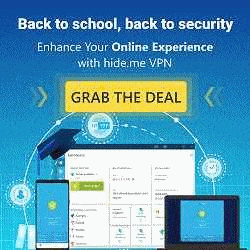
So, first choose and register your own domain (say, thesmithfamily.me.uk). Then you need hosting. This is a company who will 'host', or store and present your website to the world and process your email accounts and messages. They do this by placing your website files on their web server, thus making them available via the web. There are many ways to get your website online (though technically, you don't need to actually have a website to have your own email, just a domain and website hosting. Most hosting companies, if not all, will provide you with online apps. which are designed to make it easy to build your own website without having to worry about writing or making the individual files that all websites need. Some of the most popular applications are WordPress, Joomla, etc..
You can usually get access to these even if they are not directly available to you through your hosting company, just by going to the relevant website and choosing to install their application on your website (this is done in a part of your site that will not be visible to the public once you have set up your site). Your Domain registering company will almost certainly offer hosting services as well, but you don't have to use these. Shop around for the best deal that gives you exactly what you want in the way of easy access, site building, bandwidth, the amount of storage, number of email accounts and even the number of websites that you might want to host - there are some very good ones that offer unlimited sites and storage!
Once you have a website up and running (or just a domain and hosting), you can choose any name you like to use with your website address. So, if you had hosting and a website called 'home.com' - even if you didn't create an actual website - then you could add any name you like in front of this to give you your email addresses, such as 'john@home.com', 'fred@home.com', 'linda@home.com', 'sales@home.com', or pretty much anthing you like, as you own the main address and can list basically anyone as 'living' there, just the same as you can do for your home postal address!
With webmail, there is direct online access to your messages, whether you have a Windows PC/Laptop, Tablet or Phone, Apple computer, Tablet or phone, Android Tablet or Phone, or some other device, so you can chose the best one to suits your needs, without having to use any more software than whatever browser you already have! If you want to go down the route of an Email client though, make sure you do your research and find one that you not only like, but also has great support and is likely to keep going into the future. If you use webmail, be sure to set up two-step verification for when you log in. This will protect your account from other people logging in, even if they should discover your password.
Back to Top
 Webmail is easy to access, as you don't have to set up an email client or account details on your device; just login to your account online (once it's initially set up) with any suitable device you have (even including Internet cafés, but that is another story entirely, see our Using Public WiFi and Internet cafés page for more details if you use, or want to use these). However, they are not as easy to manage as most email clients.
One difference is that once you delete emails on a webmail service, you can't get them back - unless that is, they are not deleted, just sent to your 'bin'. Once you clear this bin however, the're gone for good. With an email client, you can choose to leave messages on the server, so even if you delete the downloaded message, you can always view it again online, using a webmail viewer supplied by you hosting company. Once in the wemail viewer, deletion is the same as using normal webmail, so be careful what you delete!
Also, on most webmail services, you can't select several emails just by clicking on one, pressing shift and then pressing your down arrow, as you can with most email clients. So, deleting several emails becomes a lot more of a chore. Sure, you can select all of the emails on a page by ticking the top (all page) box, but if you don't want the whole page, it's nowhere near as easy, meaning you have to click on each and every email tick box individually to select or de-select it! The same goes for moving emails to a folder.
However, you don't have to use one of these commercial suppliers. I say 'commercial', as even though their email services are almost all 'free', they are there to make a profit and will try to sell you more of their services. You may also end up signing up for and getting more advertising in return for this service than you are happy with, so check what you are signing up for before you decide, as changing your email at a later date can be a major problem. Remember, you can't take an email address with you if you change supplier in the way that you can with a mobile telephone number and who wants to have to email or contact all of their contacts and all of the companies they deal with to change to a new email address? For this and many other reasons, you might want to choose to go it alone, whether for a personal account or for a business.
Setting up your own email:
If you run your own business, or just like to do things for yourself, you may choose to have your own website and associated email address, such as 'john@myhome.me.uk', either for convenience, or for good business reasons - but you don't have to have a business to do this. This basically allows you to choose your own email address - within reason - and you're then not reliant on google, Yahoo or whoever to deliver your email. So, how do you do this? Well, all you need is your own website and an associated hosting service. First off, choose a website name (this has to be unique of course and not already in use, or registered). This is called a domain name, because you then own the 'domain', just like owning our own property on the internet. The letters at the end show what type of domain it is, such as .com, .co.uk, .net, which are 'top level domains' (TLDs) and others such as .me, .org and many others, which are 'second level domains', as they are newer and less 'visible'. These are all part of the Dynamic Name System (DNS) system, which translates domain names and website addresses into IP addresses, as Web Servers and cannot understand names, only numbers. See our Domains & IP Explained page if you would like more information on domains, IP addresses and the like.
Webmail is easy to access, as you don't have to set up an email client or account details on your device; just login to your account online (once it's initially set up) with any suitable device you have (even including Internet cafés, but that is another story entirely, see our Using Public WiFi and Internet cafés page for more details if you use, or want to use these). However, they are not as easy to manage as most email clients.
One difference is that once you delete emails on a webmail service, you can't get them back - unless that is, they are not deleted, just sent to your 'bin'. Once you clear this bin however, the're gone for good. With an email client, you can choose to leave messages on the server, so even if you delete the downloaded message, you can always view it again online, using a webmail viewer supplied by you hosting company. Once in the wemail viewer, deletion is the same as using normal webmail, so be careful what you delete!
Also, on most webmail services, you can't select several emails just by clicking on one, pressing shift and then pressing your down arrow, as you can with most email clients. So, deleting several emails becomes a lot more of a chore. Sure, you can select all of the emails on a page by ticking the top (all page) box, but if you don't want the whole page, it's nowhere near as easy, meaning you have to click on each and every email tick box individually to select or de-select it! The same goes for moving emails to a folder.
However, you don't have to use one of these commercial suppliers. I say 'commercial', as even though their email services are almost all 'free', they are there to make a profit and will try to sell you more of their services. You may also end up signing up for and getting more advertising in return for this service than you are happy with, so check what you are signing up for before you decide, as changing your email at a later date can be a major problem. Remember, you can't take an email address with you if you change supplier in the way that you can with a mobile telephone number and who wants to have to email or contact all of their contacts and all of the companies they deal with to change to a new email address? For this and many other reasons, you might want to choose to go it alone, whether for a personal account or for a business.
Setting up your own email:
If you run your own business, or just like to do things for yourself, you may choose to have your own website and associated email address, such as 'john@myhome.me.uk', either for convenience, or for good business reasons - but you don't have to have a business to do this. This basically allows you to choose your own email address - within reason - and you're then not reliant on google, Yahoo or whoever to deliver your email. So, how do you do this? Well, all you need is your own website and an associated hosting service. First off, choose a website name (this has to be unique of course and not already in use, or registered). This is called a domain name, because you then own the 'domain', just like owning our own property on the internet. The letters at the end show what type of domain it is, such as .com, .co.uk, .net, which are 'top level domains' (TLDs) and others such as .me, .org and many others, which are 'second level domains', as they are newer and less 'visible'. These are all part of the Dynamic Name System (DNS) system, which translates domain names and website addresses into IP addresses, as Web Servers and cannot understand names, only numbers. See our Domains & IP Explained page if you would like more information on domains, IP addresses and the like.
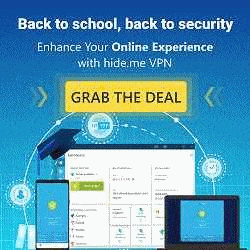 So, first choose and register your own domain (say, thesmithfamily.me.uk). Then you need hosting. This is a company who will 'host', or store and present your website to the world and process your email accounts and messages. They do this by placing your website files on their web server, thus making them available via the web. There are many ways to get your website online (though technically, you don't need to actually have a website to have your own email, just a domain and website hosting. Most hosting companies, if not all, will provide you with online apps. which are designed to make it easy to build your own website without having to worry about writing or making the individual files that all websites need. Some of the most popular applications are WordPress, Joomla, etc..
You can usually get access to these even if they are not directly available to you through your hosting company, just by going to the relevant website and choosing to install their application on your website (this is done in a part of your site that will not be visible to the public once you have set up your site). Your Domain registering company will almost certainly offer hosting services as well, but you don't have to use these. Shop around for the best deal that gives you exactly what you want in the way of easy access, site building, bandwidth, the amount of storage, number of email accounts and even the number of websites that you might want to host - there are some very good ones that offer unlimited sites and storage!
Once you have a website up and running (or just a domain and hosting), you can choose any name you like to use with your website address. So, if you had hosting and a website called 'home.com' - even if you didn't create an actual website - then you could add any name you like in front of this to give you your email addresses, such as 'john@home.com', 'fred@home.com', 'linda@home.com', 'sales@home.com', or pretty much anthing you like, as you own the main address and can list basically anyone as 'living' there, just the same as you can do for your home postal address!
With webmail, there is direct online access to your messages, whether you have a Windows PC/Laptop, Tablet or Phone, Apple computer, Tablet or phone, Android Tablet or Phone, or some other device, so you can chose the best one to suits your needs, without having to use any more software than whatever browser you already have! If you want to go down the route of an Email client though, make sure you do your research and find one that you not only like, but also has great support and is likely to keep going into the future. If you use webmail, be sure to set up two-step verification for when you log in. This will protect your account from other people logging in, even if they should discover your password.
Back to Top
So, first choose and register your own domain (say, thesmithfamily.me.uk). Then you need hosting. This is a company who will 'host', or store and present your website to the world and process your email accounts and messages. They do this by placing your website files on their web server, thus making them available via the web. There are many ways to get your website online (though technically, you don't need to actually have a website to have your own email, just a domain and website hosting. Most hosting companies, if not all, will provide you with online apps. which are designed to make it easy to build your own website without having to worry about writing or making the individual files that all websites need. Some of the most popular applications are WordPress, Joomla, etc..
You can usually get access to these even if they are not directly available to you through your hosting company, just by going to the relevant website and choosing to install their application on your website (this is done in a part of your site that will not be visible to the public once you have set up your site). Your Domain registering company will almost certainly offer hosting services as well, but you don't have to use these. Shop around for the best deal that gives you exactly what you want in the way of easy access, site building, bandwidth, the amount of storage, number of email accounts and even the number of websites that you might want to host - there are some very good ones that offer unlimited sites and storage!
Once you have a website up and running (or just a domain and hosting), you can choose any name you like to use with your website address. So, if you had hosting and a website called 'home.com' - even if you didn't create an actual website - then you could add any name you like in front of this to give you your email addresses, such as 'john@home.com', 'fred@home.com', 'linda@home.com', 'sales@home.com', or pretty much anthing you like, as you own the main address and can list basically anyone as 'living' there, just the same as you can do for your home postal address!
With webmail, there is direct online access to your messages, whether you have a Windows PC/Laptop, Tablet or Phone, Apple computer, Tablet or phone, Android Tablet or Phone, or some other device, so you can chose the best one to suits your needs, without having to use any more software than whatever browser you already have! If you want to go down the route of an Email client though, make sure you do your research and find one that you not only like, but also has great support and is likely to keep going into the future. If you use webmail, be sure to set up two-step verification for when you log in. This will protect your account from other people logging in, even if they should discover your password.
Back to Top