Internet Security Suites
There are many, many options when it comes to Internet Security software and your choice of an Internet Security program or suite will affect many things:
Firstly, it will obviously affect your security online, as if it doesn't, then it isn't doing what it is supposed to do. Different supplier's programs will vary in how they protect you, so it is important to do your homework before deciding which one to go for.
It will also affect the performance of you PC/Laptop or other device. Larger programs use more storage, more memory and take up more processor power, so will slow your device down.
Lastly, it will directly affect your pocket, as some programs - especially from the larger players - can be quite expensive, especially taken over several years.
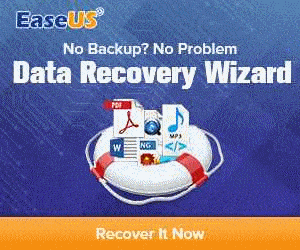
All of these things need to be considered, but of course, security is the main thing, with performance coming a close second, as there's not much point having a very secure system if it's too slow to be useable! This is where our unique review of the various programs and suites comes in. Below we list most of the major players and some less well-known, together with our own scoring system for effectiveness, useability, performance and price, plus an overall score.
There is a bewildering number of Security Suites to choose from however, so which one should you go for? The most well-known and obvious are Norton/Symantec, Kasperski, McAfee and, let's face it, lots more. Going for the well-know ones might not be your best bet though. Most of them are very good and offer protection for email as well as the usual anti-virus, but they are almost all very large 'bloated' packages, which means that they will slow your device down a LOT!
So, be careful what you choose, as once you have paid out, you won't want to be changing in a hurry, especially once you get used to how it works. If possible, download a trial version first, so that you can see what the user interface (UI) is like and if it is something that you can get along with, as the UI wil be very different on all of these packages.
If price is important, well, you don't actually have to spend anything if you don't want to, as there are plenty of free options, though some are cut-down versions of the fully paid up software. This does give you the chance to try it out though and the option to upgrade to the full, paid version at a later date if you wish. Beware though, some so-called 'free' software is just a trial and can be almost as annoying and difficult to remove as a virus itself! So, be sure to check whether your 'free' software is actually free, or just a 30-day trial and look for reviews and information on how easy it is to remove if you decide you don't like it, or don't want to pay to keep using it!
So, what can you get for £0? Well, that depends a lot on your operating system, but for Windows, you have quite a bit of choice, including Microsoft Windows Defender,
Avira Antivirus, Panda and my personal favourite, Comodo, even though it is far from perfect. SuperAntiSpyware is another worthy free addition to your Antivirus/Spyware armoury. So, how do you decide which one to go for? Easy; have a look at the sales blurb on their website, see what sounds good to you and then simply download it try it out!

Unless you have a very fast/powerful machine though, I suggest you go for something that uses very little hardware resources and therefore has little impact on your machine, such as
VIPRE Home Protection, or Microsoft Windows Defender. Also consider using a second suite, such as SuperAntispyware, which is a super program for keeping junk programs and spyware off of your device and removing tracking cookies. Malwarebytes is excellent also, but it does tend to pick up lots of false indications, saying that you have lots of offending software on your device, when most, if not all, is perfectly valid, normal, safe software!
There are so many Internet Security Suites and Antivirus programs, that is is very difficult to choose, but here are some of the option. But don't just take our word for what is best, whether free or paid, do a bit of research and see what is best suited to
your
system/device and
your
purposes:
Back to Top
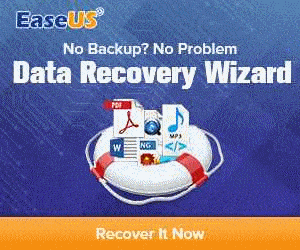 All of these things need to be considered, but of course, security is the main thing, with performance coming a close second, as there's not much point having a very secure system if it's too slow to be useable! This is where our unique review of the various programs and suites comes in. Below we list most of the major players and some less well-known, together with our own scoring system for effectiveness, useability, performance and price, plus an overall score.
There is a bewildering number of Security Suites to choose from however, so which one should you go for? The most well-known and obvious are Norton/Symantec, Kasperski, McAfee and, let's face it, lots more. Going for the well-know ones might not be your best bet though. Most of them are very good and offer protection for email as well as the usual anti-virus, but they are almost all very large 'bloated' packages, which means that they will slow your device down a LOT!
So, be careful what you choose, as once you have paid out, you won't want to be changing in a hurry, especially once you get used to how it works. If possible, download a trial version first, so that you can see what the user interface (UI) is like and if it is something that you can get along with, as the UI wil be very different on all of these packages.
If price is important, well, you don't actually have to spend anything if you don't want to, as there are plenty of free options, though some are cut-down versions of the fully paid up software. This does give you the chance to try it out though and the option to upgrade to the full, paid version at a later date if you wish. Beware though, some so-called 'free' software is just a trial and can be almost as annoying and difficult to remove as a virus itself! So, be sure to check whether your 'free' software is actually free, or just a 30-day trial and look for reviews and information on how easy it is to remove if you decide you don't like it, or don't want to pay to keep using it!
So, what can you get for £0? Well, that depends a lot on your operating system, but for Windows, you have quite a bit of choice, including Microsoft Windows Defender, Avira Antivirus, Panda and my personal favourite, Comodo, even though it is far from perfect. SuperAntiSpyware is another worthy free addition to your Antivirus/Spyware armoury. So, how do you decide which one to go for? Easy; have a look at the sales blurb on their website, see what sounds good to you and then simply download it try it out!
All of these things need to be considered, but of course, security is the main thing, with performance coming a close second, as there's not much point having a very secure system if it's too slow to be useable! This is where our unique review of the various programs and suites comes in. Below we list most of the major players and some less well-known, together with our own scoring system for effectiveness, useability, performance and price, plus an overall score.
There is a bewildering number of Security Suites to choose from however, so which one should you go for? The most well-known and obvious are Norton/Symantec, Kasperski, McAfee and, let's face it, lots more. Going for the well-know ones might not be your best bet though. Most of them are very good and offer protection for email as well as the usual anti-virus, but they are almost all very large 'bloated' packages, which means that they will slow your device down a LOT!
So, be careful what you choose, as once you have paid out, you won't want to be changing in a hurry, especially once you get used to how it works. If possible, download a trial version first, so that you can see what the user interface (UI) is like and if it is something that you can get along with, as the UI wil be very different on all of these packages.
If price is important, well, you don't actually have to spend anything if you don't want to, as there are plenty of free options, though some are cut-down versions of the fully paid up software. This does give you the chance to try it out though and the option to upgrade to the full, paid version at a later date if you wish. Beware though, some so-called 'free' software is just a trial and can be almost as annoying and difficult to remove as a virus itself! So, be sure to check whether your 'free' software is actually free, or just a 30-day trial and look for reviews and information on how easy it is to remove if you decide you don't like it, or don't want to pay to keep using it!
So, what can you get for £0? Well, that depends a lot on your operating system, but for Windows, you have quite a bit of choice, including Microsoft Windows Defender, Avira Antivirus, Panda and my personal favourite, Comodo, even though it is far from perfect. SuperAntiSpyware is another worthy free addition to your Antivirus/Spyware armoury. So, how do you decide which one to go for? Easy; have a look at the sales blurb on their website, see what sounds good to you and then simply download it try it out!
 Unless you have a very fast/powerful machine though, I suggest you go for something that uses very little hardware resources and therefore has little impact on your machine, such as VIPRE Home Protection, or Microsoft Windows Defender. Also consider using a second suite, such as SuperAntispyware, which is a super program for keeping junk programs and spyware off of your device and removing tracking cookies. Malwarebytes is excellent also, but it does tend to pick up lots of false indications, saying that you have lots of offending software on your device, when most, if not all, is perfectly valid, normal, safe software!
There are so many Internet Security Suites and Antivirus programs, that is is very difficult to choose, but here are some of the option. But don't just take our word for what is best, whether free or paid, do a bit of research and see what is best suited to
Unless you have a very fast/powerful machine though, I suggest you go for something that uses very little hardware resources and therefore has little impact on your machine, such as VIPRE Home Protection, or Microsoft Windows Defender. Also consider using a second suite, such as SuperAntispyware, which is a super program for keeping junk programs and spyware off of your device and removing tracking cookies. Malwarebytes is excellent also, but it does tend to pick up lots of false indications, saying that you have lots of offending software on your device, when most, if not all, is perfectly valid, normal, safe software!
There are so many Internet Security Suites and Antivirus programs, that is is very difficult to choose, but here are some of the option. But don't just take our word for what is best, whether free or paid, do a bit of research and see what is best suited to